5 Best Photo Restoration Apps to Fix Old Photos
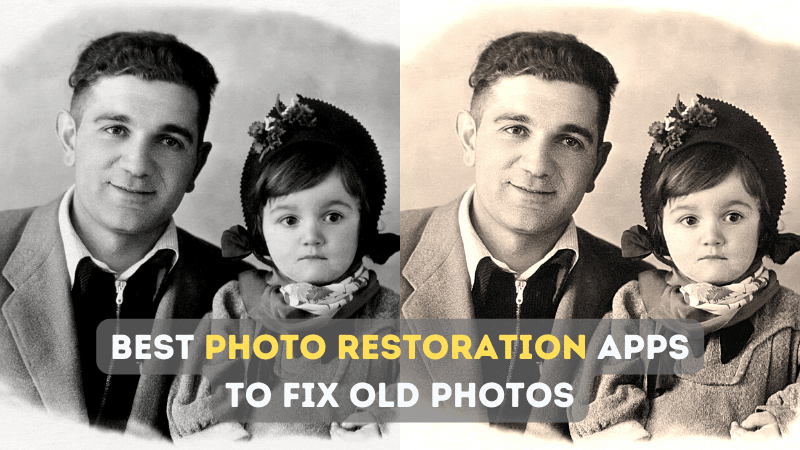
Imagine finding an old, torn photograph of your grandparents on their wedding day. The edges are frayed, and the colours have faded. But instead of feeling disheartened, you can now turn to photo restoration. It is the art of reviving old, damaged, and faded photographs, which often hold priceless memories. Our past has tremendous value, and preserving it in photographs only enhances this value over time. Yet, these valuable relics of memory are prone to ageing, wear, and tear.
Photo restoration apps offer a range of tools and features that can repair torn edges, fix cracks, remove blemishes, and bring back the vibrancy of the original colours. So, whether you have a shoebox full of old, damaged photographs or just a few treasured snapshots that need a little love, photo restoration apps are here to help.
This article will explore the 5 Best Photo Restoration apps to fix old photos. So, let’s get started!
Why Use Photo Restoration Apps?
In the past, restoring old photos required professional skills and expensive equipment. Today, photo restoration apps offer convenience and accessibility. They provide tools that can produce professional-quality results at a fraction of the cost.
Benefits of Digital Restoration Over Traditional Methods
- The digital restoration process is non-destructive, meaning the original photograph remains untouched.
- This method also allows for the easy generation of multiple copies and cloud backups.
- It simplifies sharing with loved ones, contributing to preserving family histories.
What to Consider When Choosing a Photo Restoration App
There are many factors that you have to keep in mind when picking the right app.
- A friendly and intuitive interface is great and vital for beginners and professionals.
- Check for tools like colour correction, image sharpening and dust removal.
- Ensure the app works on your device. It could be your smartphone, tablet, or computer.
Part 1: Top 5 Photo Restoration Apps to Fix Old Photos
Here are the top five photo restoration apps. Let's talk about them in depth and discover the advantages and disadvantages of each.
1. Adobe Photoshop CC

It is arguably the most powerful and versatile photo editing software available. Adobe Photoshop CC is a professional-grade tool used by photographers and designers worldwide. Photoshop excels in photo restoration with its advanced tools like the healing brush, clone stamp, and patch tool, which are incredibly effective for removing blemishes, repairing scratches, and correcting colour imbalances. However, this robustness comes with a steep learning curve, making it potentially overwhelming for beginners.
Pros
- Supports multiple recommendable image formats
- It allows users to specify the desired photo quality and gives you control over the file size and image resolution.
- Permits users to add text or watermark to claim copyright over a photo.
Cons
- Offers exclusive features through in-app purchases
- Gives precise control over colour correction and tonal adjustments
- Its free trial has access to basic features.
2. Retouch Me

Retouch Me is another unique photo enhancement tool that brings professional-level editing to your fingertips. This app offers services from actual graphic designers who manually edit your photos, handling everything from blemish removal to body shaping. This personalized touch ensures a high level of quality, but it also means you'll need to wait for your edits to be completed. The app operates on a credit system, which you can purchase or earn through watching ads or inviting friends.
Pros
- Offers a comprehensive set of editing tools
- It has a convenient preview toggle switch button
- Give restoration and printing of old pictures in a high-quality format
Cons
- Lacks batch image restoration capability
- Includes in-app purchases and a variety of subscription plans
3. Remini

Remini is an AI-powered photo enhancer specialising in restoring old photos and enhancing less clear images. It uses state-of-the-art AI technology to improve image quality, reveal details, and increase the overall sharpness of photos and videos. Remini is particularly effective at enhancing facial details, making it an excellent choice for restoring old family portraits or other images featuring people. However, it might be less effective for different images, such as landscapes or intricate scenes.
Pros
- Powered by advanced artificial intelligence technology.
- Users can export their images in high definition.
- The app supports image resolution correction.
Cons
- It has a limited selection of editing tools.
- Its free trial version has a duration of one week.
4. PikFik
PikFik is a photo restoration app that uses AI technology to restore old, damaged, or faded photos. The app can colourize black and white photos, enhance low-light photos, and repair photos with minor damages. It's simple to use: you upload the photo, choose the editing features you want to apply, and then download the restored image. However, it's worth noting that while PikFik can handle minor to moderate photodamage quite well, heavily damaged photos might require more advanced tools or professional intervention.
Pros
- Give Free trials to explore its photo editing capabilities.
- It uses AI-powered auto-fix to improve the quality of images.
Cons
- Has In-app purchases
- Limited free trial
- Lesser editing features
5. Snapseed

Snapseed, developed by Google, is a comprehensive photo editing app with a full suite of professional editing tools. Its easy-to-use interface hides robust features, including selective adjustments, a healing tool for removing blemishes, and filters for quick enhancements. Snapseed also supports RAW and JPG files, allowing you to save your favourite filter combinations for quick future edits. While it doesn't specialize in restoration, its healing tool and other features can be used to touch up old photos. The app is free to download and use on both iOS and Android.
Pros
- Extensive range of professional editing tools
- Offer High-quality pre-set photo filters and auto-editing features.
- It allows exporting images in standard formats like JPG and PNG.
Cons
- There are not better choices for professional photo design
- It focuses on non-business purposes, such as personal photo editing and enhancement.
Part 2: How Can You Repair Old Photos Online?
If the above apps fail to repair critically damaged or corrupted image or video formats, use more advanced and professional software. That's where Image Colorizer comes into play. Image Colorizer is an exceptional tool designed to revive old photos and bring them back to life using its exclusive and advanced features.
Why Choose Image Colorizer?
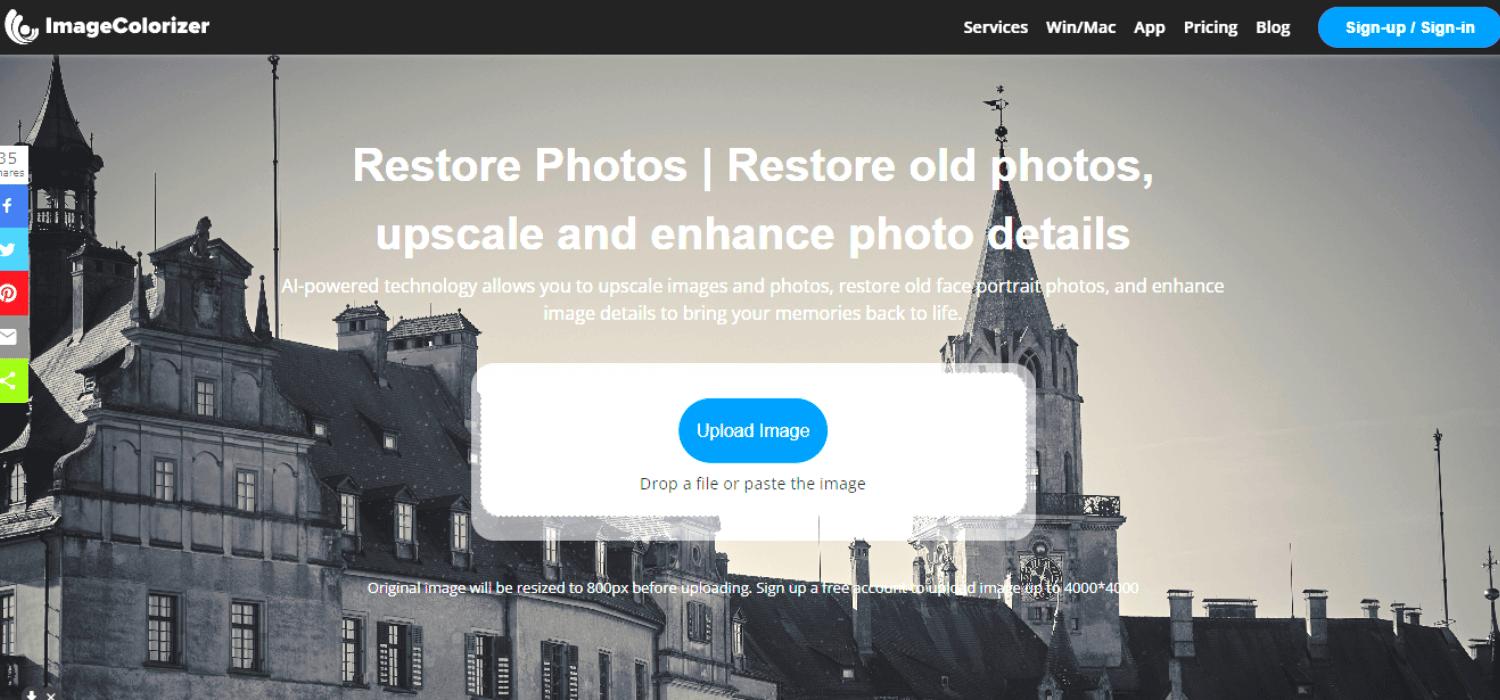
Image Colorizer is a robust tool that offers online and desktop versions for restoring old photos. The platform is easy to use, offers AI-powered colourization, and delivers high-quality results, making it an excellent choice for photo restoration.
Steps to Use Image Colorizer to Fix Old Photos
- Visit the Website or Download the App: Navigate to the Image Colorizer website or download the desktop application. The online tool is convenient for quick edits, while the desktop application provides more robust features.
- Upload Your Photo: Go to the home page and select "Restore Photos", "AI Repair" or "AI Touch" to start refreshing your photos. Click the "Upload" button to select the old photo you wish to restore from your device. Image Colorizer accepts both colour and B&W photos.
- Start the Process: Click the "Start" button, and the AI will automatically analyze your photo, performing colourization and restoration.
- Download Your Restored Photo: Once the process is complete (it may take a few minutes), click "Download" to save your restored photo.
Conclusion
The world of photo restoration apps offers a range of options to revive old photos. Adobe Photoshop leads the pack with its advanced tools, while Redmini caters to beginners and experts. Retouch Me provides various editing tools and printing options. Finally, Image Colorizer is a standout choice for bringing faded photos back to life. Try out Image Colorizer today and rediscover the magic of your old memories in vibrant colour!
