Best 7 AI Colorizer Apps to Restore Your Old Photos in 2023

Early photographs were black and white, and as technology evolved and people aspired to color, color photographs emerged. Many historical figures or early photographs are in a single color. When you want to restore or colorize old photos, what do you do?
Traditionally, we can manually add color to the photos with a photo editor, which can be a big job even for skilled photo editors. The first step is to determine when the picture was taken and to predict the color of the individual objects and objects based on the complexity of the content. Finally, the filling is done.
There is another way to use the Image colorizer app, which can save time and increase efficiency. The image colorizer simplifies the tedious coloring process. Let's see what the Image colorizer app is.
What Is an Image Colorizer App?
Image colorizer apps add color to black-and-white photos by recognizing the uploaded grayscale photos and then intelligently coloring each object. It enhances the visual effect of the image and makes it more vivid.
How Does AI Colorization App Work?
AI colorization app enables intelligent colorization of images by using AI deep learning technology. Deep learning is similar to imitating human learning patterns, where the machine is trained to acquire deep learning patterns through many images. By scanning thousands of monochrome and color photos, the machine has learned to recognize images and analyze their content features to colorize them accurately. This pattern is used to convert monochrome pictures to color images.
The essential thing in coloring images is the degree of accuracy. To achieve a more accurate effect, systematically combine the learning mode of the detailed part of the picture. The machine can more precisely identify when the photo was taken and analyze the information and features provided by each object, such as plants, roads, walls, and other details of the object's color, shade level, etc.
The ease of coloring the images is determined by the complexity of the content to be colored. For example, objects with irregular colors, such as buildings, clothes, cars, etc., are very flexible and less accurate than plants, water, roads, and other objects with fixed colors. Of course, we can also do manual optimization, providing the exact time and weather of the shooting, the color of clothes and buildings, etc., to make the photo's coloring more realistic and accurate.
Best AI Colorizer Apps to Restore Your Old Photos
HitPaw Photo Enhancer
Compatibility: Windows and Mac OS
Best for users who use the software and need multiple functions for daily photo editing.
Price: $19.99/month,$79.99/year,$129.99 lifetime. Paid accounts can unlock and use all features during the subscription period, and all major version upgrades are free.
Overview: HitPaw Photo Enhancer is a professional photo editing software. It can help you solve many problems in image processing, such as improving image quality and noise reduction. It supports Windows and Mac OS for download, which applies to most users. Its image coloring feature incorporates AI technology that can color black-and-white images to help you fix old photos in one click.
How to Use:
- Step 1: Drag and drop to upload images or click "Choose files".
- Step 2: You can automatically adjust the image size on the left and select "Colorize Tool" from the "AI model" in the upper right corner.
- Step 3: Click "Preview" to view the colorized effect and wait for the colorization process to finish. Support adjusting "Resolution" >"Export Setting">"Save to".
- Step 4: Save and view by clicking "Export".
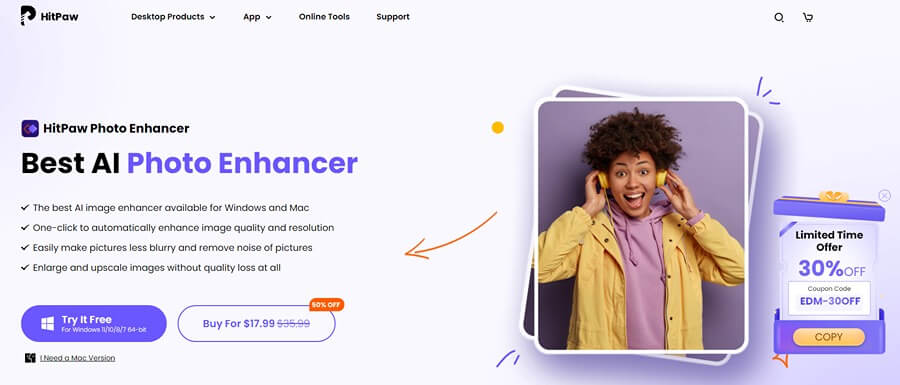
Hotpot AI
- Compatibility: Mac OS and Windows
- Best for Users who prefer to edit images online using AI technology.
- Price: The best price is to purchase credit on an annual basis. 1000 credits/month for $100, 2500 credits/month for $250, 5000 credits/month for $500, and so on, with a cap of 35,000 points at $3500 per month.
- Overview: Hotpot.ai is an image design software combining AI tools to simplify editing and design. It has various features to remove backgrounds, image upscaling, create creative templates, and more. Its AI coloring function fixes photos, which can automatically remove scratches, enhance faces, sharpen images, improve monochrome pictures and color them intelligently.
How to Use:
- Step 1: Select the image icon "Upload" to upload an image.
- Step 2: Depending on the image, you can adjust the "Colorization Factor" >"Size".
- Step 3: Click "Colorize" to start coloring after setting.
- Step 4: When the colorization is finished, click on the image, and it will be downloaded and saved to the folder automatically.
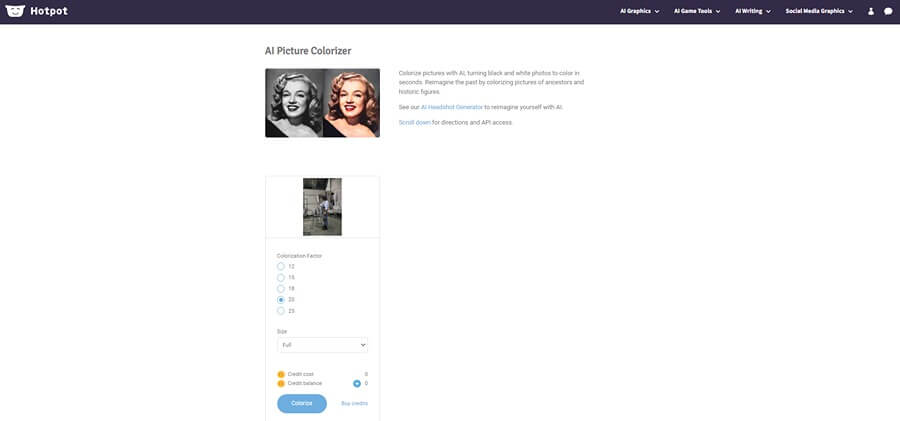
Cutout Pro
Compatibility: Windows and Mac OS
Best for users who want to colorize their pictures, and for those who often remove background functions.
Price: Free accounts consist of five points. Paid accounts can be purchased for points. 40 points/month for $5, 100 points/month for $9.90, 200 points/month for $16.90, 400 points/month for $29.90 and so on.
Overview: Cutout. pro is an image editor focusing on background removal and combining other features. Artificial intelligence technology is more user-friendly, regardless of user experience. It combines AI removal, AI restoration, AI generation and AI editing. AI photo colorizer belongs to the AI restore function. You can color historical figures, old photos and other monochrome pictures to get more vivid color photos.
How to Use:
- Step 1: Select "Photo Colorizer" from "AI Restore" in "Product" in the navigation bar.
- Step 2: Click the red button, drag and drop or copy the Url link of the image to upload the image.
- Step 3: The image will be automatically colored.
- Step 4: You can click "Free Download" or "HD Download" to save the image according to your needs. The small triangle to the right of the Change Image Format button allows you to select JPG or Png.
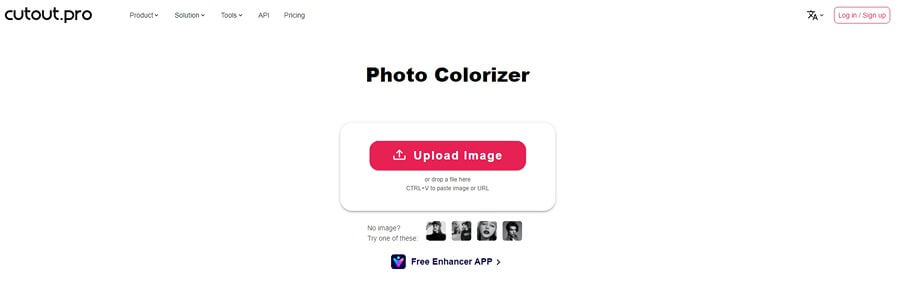
Image Colorizer
Compatibility: macOS, Windows
Best for: Users prefer more straightforward and more practical features and want to use AI to simplify the editing process.
Price: Free plans and paid plans are available. Free accounts have restrictions on credit points and uploading images with a size of 3000px*3000px. Paid users can upload images up to 6000px*6000px where PREMIUM 60credits/month for $6 and professional 250credits/month for $19. 60% discount for annual purchases.
Overview: Image Colorizer is a practical AI photo colorizer for everyone. It is themed on restoring pictures, with four functions dedicated to helping you optimize your photos. AI colorize uses AI to color pictures with intelligence and precision. AI Enhance enhances blurred images to improve the resolution. AI Retouch restores old photos to improve picture quality. AI Repair removes creases and scratches from pictures repaired to be close to new ones.
How to Use:
- Step 1: Click the purple button "Colorize".
- Step 2: Upload the image by dragging and dropping or clicking the "Upload Image" icon.
- Step 3: Click "Start" to start colorizing without editing. If you need to click "Edit" to do basic editing of the picture. When finished, click the yellow button "Done" in the upper right corner to proceed to the next step.
- Step 4: Colorize the image intelligently.
- Step 5: Click "Download" to save the image.
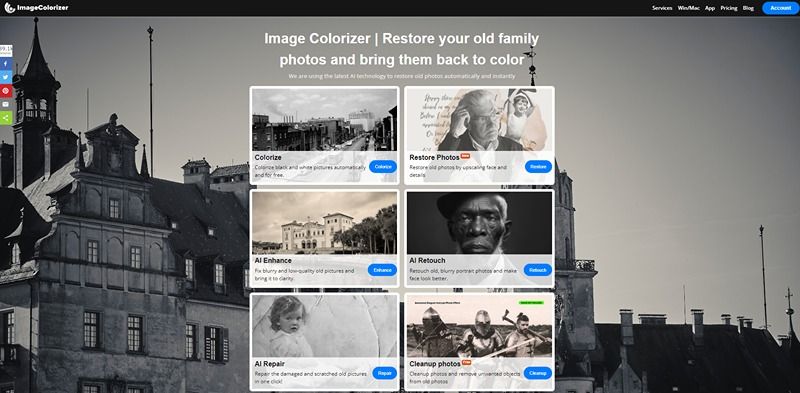
DeepAI Colorizer
Compatibility: Windows and Mac OS
Best for: Common AI image generators and users needing access to Deep AI's API.
Price: Paid Pro version $4.99/month. Get API access, full style library, and private image generation for 500 images per month, more for an additional $5.00 per additional 500 images.
Overview: DeepAI colorizer is an image coloring API that intelligently colors photos. Using a deep learning model, trained through many color and black and white photos. This deep model learns how to colorize black-and-white images with precision.
How to Use:
- Step 1: Click "Image" or "URL upload" to upload an image.
- Step 2: In just a few seconds, DeepAI Colorizer will display a colorized photo in front of you.
- Step 3: Select "Download" to save and view.
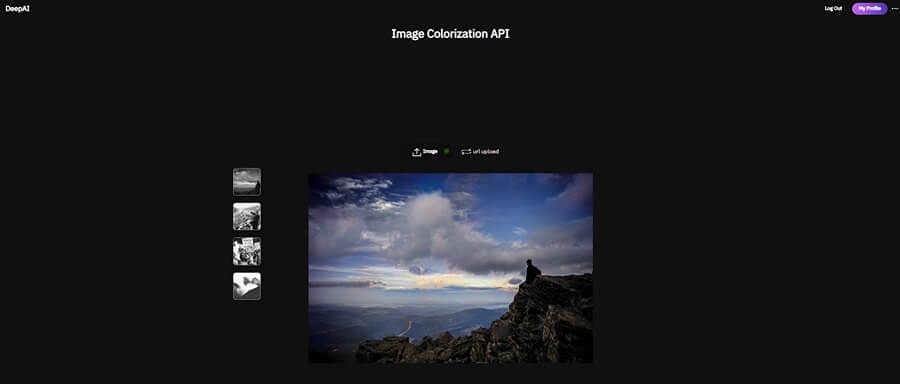
Palette
Compatibility: Mac OS and Windows
Best for users who require color templates to obtain more appropriate picture colors.
Price: Unlike paid accounts, price offers a free usage plan with only one credit for downloading HD images. Palette's payment plan is still a purchase credit system. It supports yearly and monthly purchases and single purchases. A per purchase will be 28% cheaper than a monthly purchase. The more credits purchased, the cheaper the unit price of a single credit. Monthly purchases are $9 for 40 credits per month, $49 for 200 credits per month, $79 for 500 credits per month, and so on, up to a maximum of 7,500 credits.
Overview: Palette is the most popular AI smart shader. It incorporates machine learning to make the coloring of images as accurate as possible. Its highlight is the ability to generate dynamic skin tones and accurately process details based on the predicted lighting conditions of the uploaded image. It offers several coloring schemes to choose from and some simple and practical customization options.
How to Use:
- Step 1: Click the button for "Upload Image".
- Step 2: Select the appropriate color template.
- Step 3: After previewing, save and view the image by clicking on "Download" or "HD" If you need a high-definition image, Palette will display the specific size below the two labels.
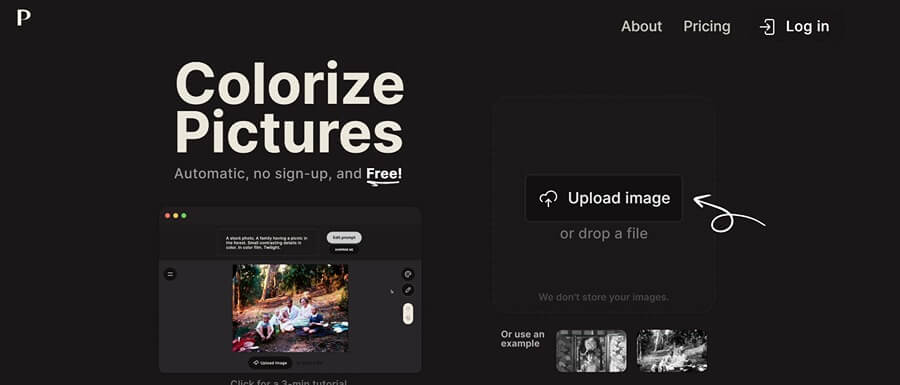
Case Study
Based on the following comparison chart, we can see that each tool colorizes the image accurately for the same black-and-white photo. Let's analyze these six tools in terms of user experience.
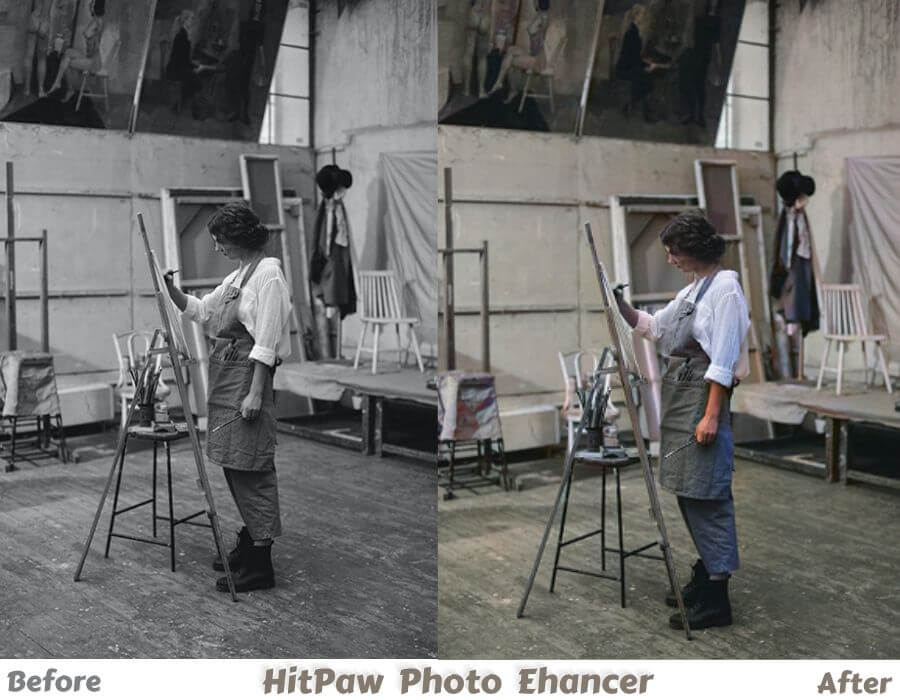
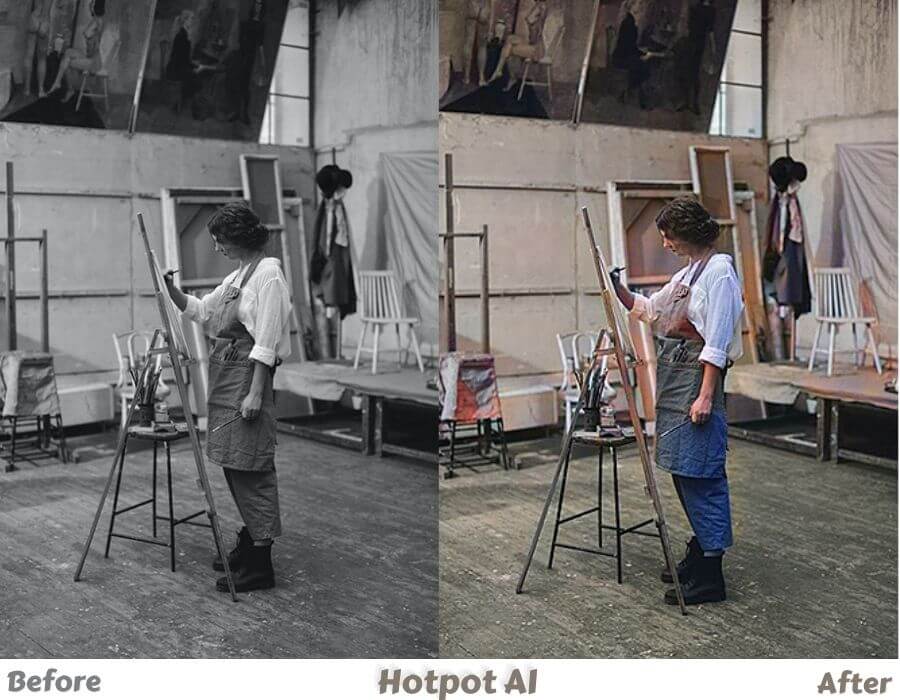
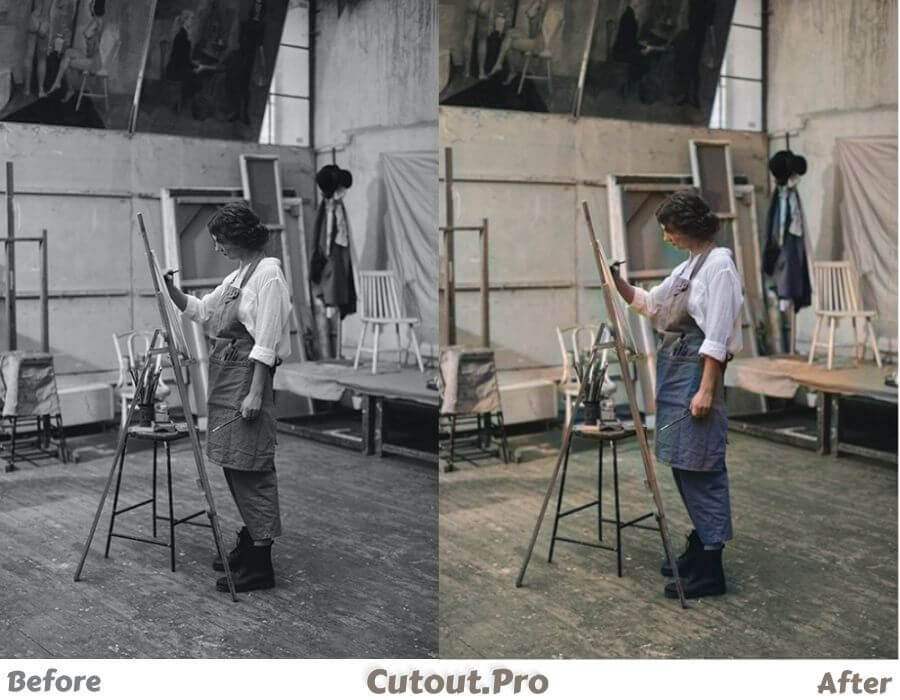
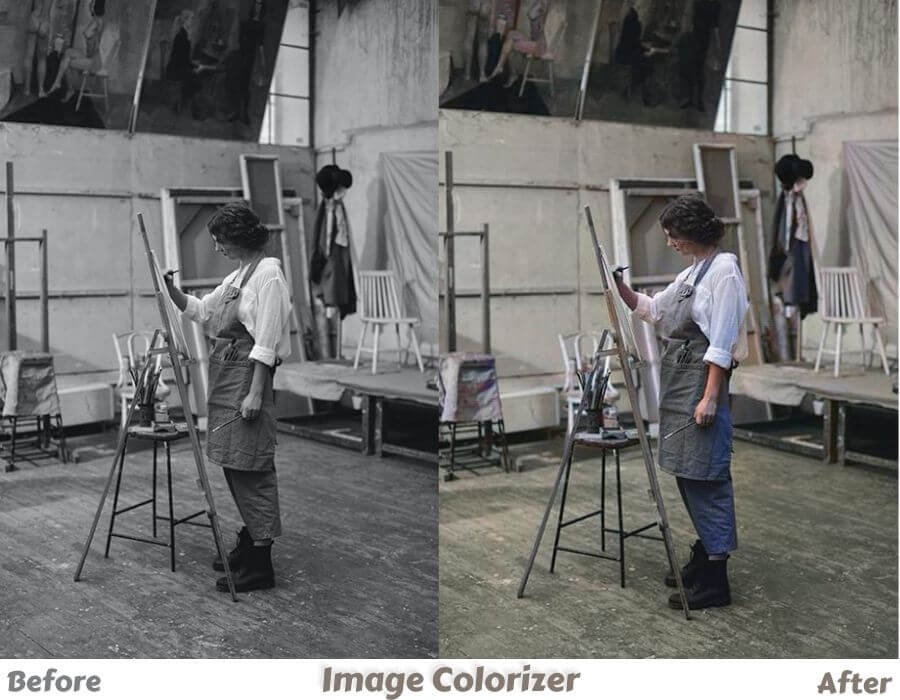
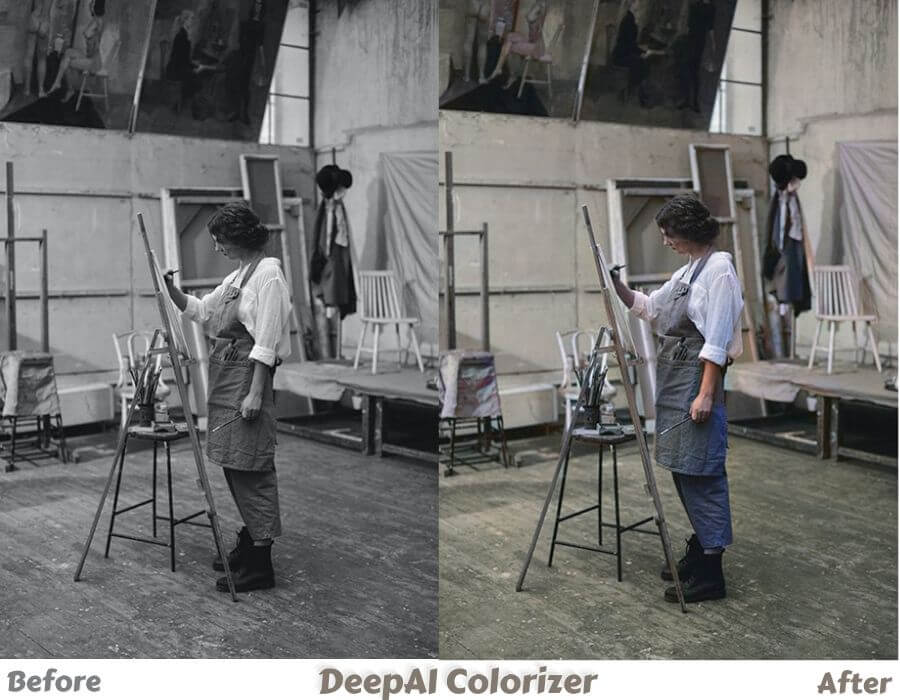
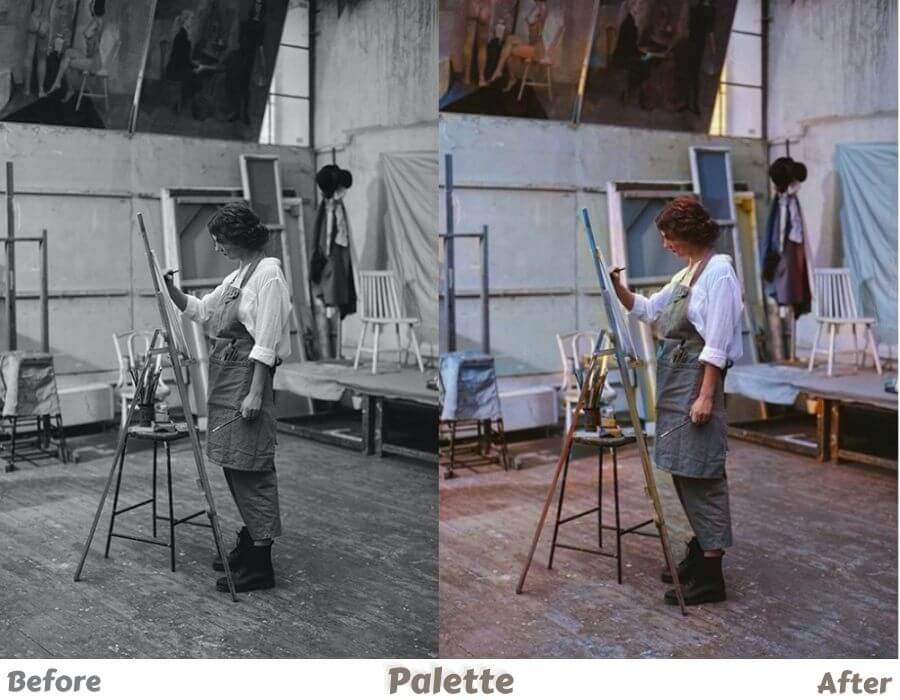
- Processing Speed
AI, Cutout.pro, Image Colorize, and Deep AI can finish coloring in less than five seconds.
- Price
The image Colorizer is free to use. It has a great price/performance ratio, accurate coloring results, and fantastic detailing.
Platte also has a free plan, but you must pay for an account upgrade to output HD-quality images. Hotpot AI also supports a free trial. Once the use ends, you need to pay for credits.
- Effect Analysis
You can choose Hitpaw enhancer if you prefer downloading and using computer software. It's free to use, but you have to pay to output photos. If you prefer to use online tools, choose the following five tools.
If you want to color the picture quickly, you can choose the easy tool Hotpot AI. It sharpens the people's and various objects' outlines in the effect picture. It is a good choice to point to the image while coloring.
Cutout. Pro and Palette are accurate in their coloring results. There is no blue in the back of the apron and pants of the figure. This is because we cannot predict whether there is blue in the original character's clothes. Cutout pro's coloring results are warmer, and Palette has many coloring effects.
The results of Image Colorize and Deep AI are very close. However, if we look closely, we will see that the outline of the objects in the image Colorize is more natural and coordinated, while the outline of the things in Deep AI is more distinct. At the same time, Deep AI preserved the details very well.
Conclusion
We found that coloring pictures is quite simple and can be done easily with the help of these tools. We know how image shaders work with AI technology, and AI is slowly becoming a part of our lives, bringing us convenience. We can discover the power of AI through the simple operation of coloring pictures.
Monochrome photos that need to be restored have a very important commemorative meaning for people, and giving color to monochrome photos is a continuation of the image and an exploration of the unknown. This is the real value of the existence of AI photo colorizer to help users. Adding color to black-and-white photos is also a process of exploration. We want to know what an old photo looks like when it colorizes black & white photos. These AI image shaders will give us the answer. Let's start adding color to our pictures now!
