Colorize Vintage Halloween Photos with Online AI Photo Restoration

Imagine opening an old family photo album and finding black-and-white Halloween photos of your parents, grandparents, or yourself. Those costumes, decorations, and smiles from the past are precious memories. Still, they often lack the vibrant colors that capture the true spirit of Halloween.
Fortunately, AI photo restoration can bring those photos back to life, adding color to faded or black-and-white images. The magic of AI makes it possible to relive your favorite Halloween moments in stunning color, from pumpkin-orange costumes to hauntingly rich, eerie hues. Let's dive into this exciting journey of memory restoration!

Why Colorize Halloween Photos?
The Emotional Impact of Restoring Family Memories
Imagine seeing a black-and-white photo of your grandparents dressed in a whimsical Halloween costume—now imagine that photo in full color. Adding color to Halloween photos taps into emotions, allowing us to relive the moments we hold dear. With every detail enhanced, these images can create a stronger connection to family history.
Reviving Halloween's Rich, Playful Colors
Halloween is all about vibrant oranges, blacks, and purples. Costumes, decorations, and pumpkins come to life with color, turning a simple photo into a lively scene filled with Halloween magic. By colorizing these photos, we can experience Halloween memories as they were meant to be seen—full of color, life, and charm.

Let's Learn More about Photo Restoration and Colorization
What is AI Photo Restoration?
AI photo restoration is a revolutionary technology that repairs damaged photos, enhances image clarity, and restores lost details. Powered by advanced machine learning algorithms, these tools analyze old photos to detect signs of wear and tear, such as scratches, fading, and blurring. They enhance resolution and restore details, returning old images to their former glory.

Why Colorization Matters: More Than Just Adding Color
Colorization goes beyond merely adding hues to black-and-white photos. It brings a sense of realism, helping viewers connect more deeply with the images. Seeing loved ones in color can evoke vivid memories and transport you back in time, making each photo a window into a lively, colorful past.
How AI Analyzes Old Photos for Colorization
AI colorization tools analyze textures, structures, and elements within a photo to determine likely colors. Recognizing clothing textures and background elements allows the AI to apply appropriate hues to various image parts.The AI colorization process works pixel by pixel, adding realistic shades to every area. It identifies costume details, facial expressions, and even the subtleties of shadows to bring a photo to life in color.

Choosing the Right AI Colorization Tool for Halloween Photos
Look for tools with user-friendly interfaces, high accuracy, and customizable color options. These features enhance the colorization experience, making it easy to fine-tune the colors and create a realistic look. The most popular and free user and novice-friendly coloring tool, imagecolorizer is worth checking out. It has many features, from image coloring to restoration, removing scratches from old photos and much more.
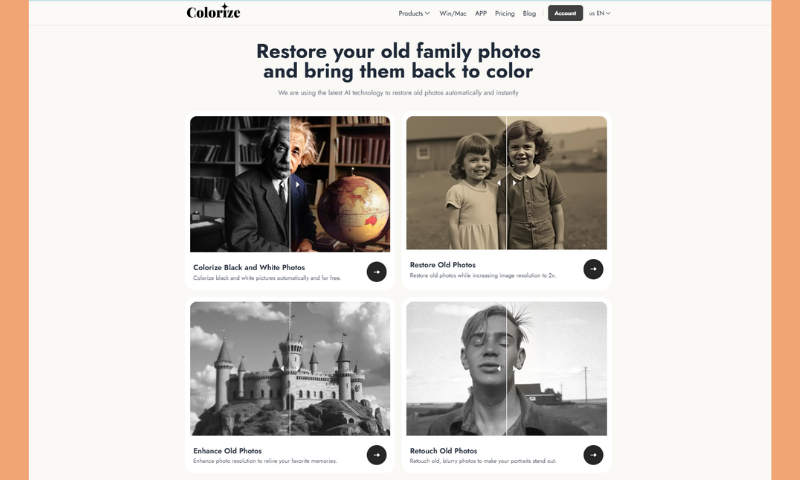
Getting Started: Preparing Your Photos for Colorization
- Gathering Your Halloween Photos for Restoration: Select photos with good focus, distinct costumes, and minimal wear. These qualities enhance the final result and capture the essence of Halloween.
- Digital Scanning Tips for Physical Photos: A digital scan is essential for physical photos. Use a high-resolution scanner to capture every detail and avoid harsh lighting. This will give the AI tool a clear image, improving color accuracy and restoration quality.
- Improving Digital Photos Before Restoration: If the photos are already digital, minor adjustments in brightness, cropping, and contrast can make a big difference. Clearer photos lead to better colorization results, ensuring that the AI can focus on the details that matter.

Step-by-Step Guide to Colorizing Your Halloween Photos with AI
- Step 1: Enter the Imagecolorizer homepage; select the black arrow on the first card, "Colorize Black and White Photos", to enter the colouring page.
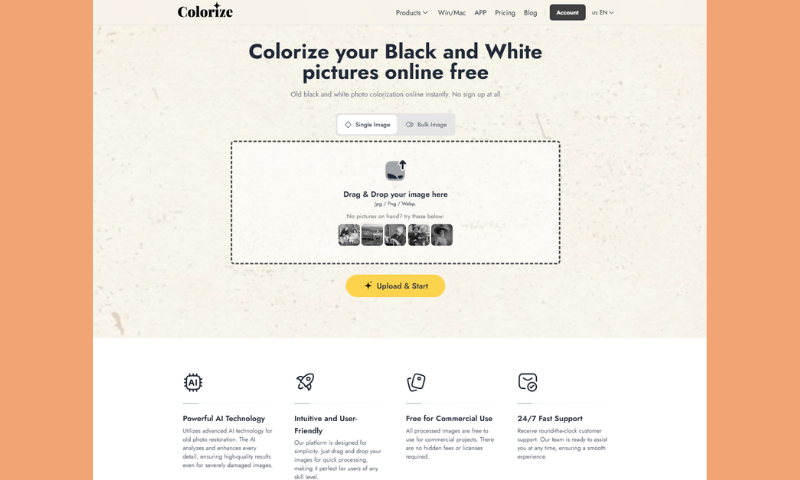
- Step 2: After entering the page, drag the vintage Halloween photos to be uploaded into the box, slide left and right to adjust the Factors and whether you need to "Enhance Face" or not, and then click "Upload&Start". Click "Upload&Start" to start processing the pictures.
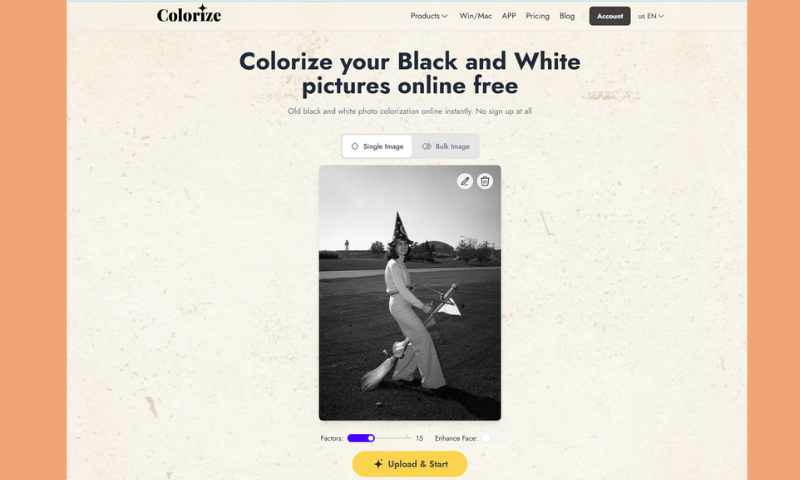
- Step 3: After processing, you can adjust the settings again and click "Regenerate" to process. When satisfied, you can click the download button on the top right corner of the picture to save it. If you want to edit the image, click the pencil button on the upper right corner and proceed to step 5.
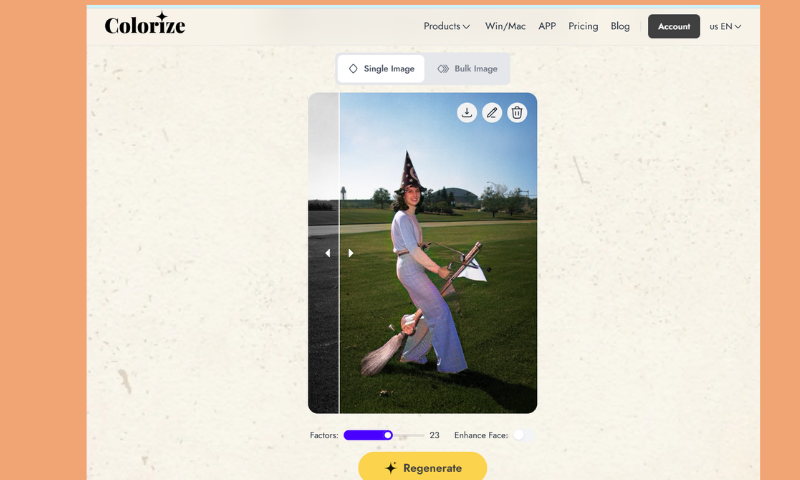
- Step 4: After entering the editing page, you can add borders, adjust parameters and filters, add decals and so on for your vintage Halloween photos. Click the yellow "Done" button on the top right corner to finish editing. Click the save icon on the bottom left corner of the picture.
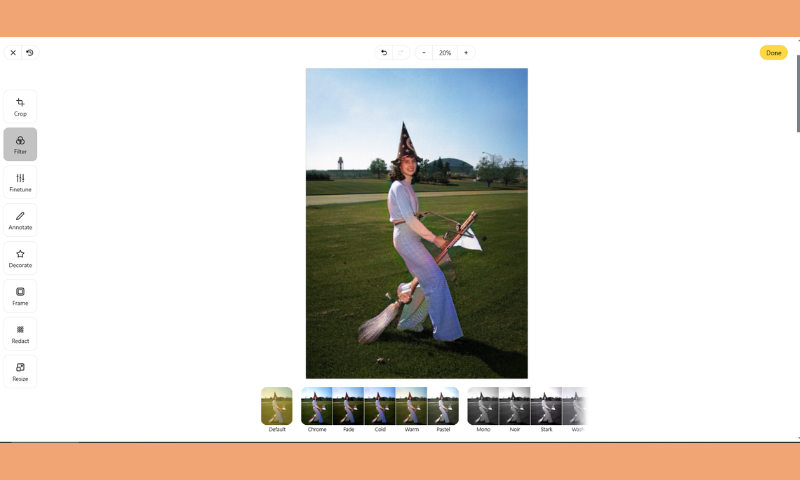
Enhancing the Colorized Photo for an Authentic Look
Adjusting the Vibe: Warm vs. Cool Tones for Halloween Aesthetics. Different tones can evoke various feelings. Warm tones give a vintage, nostalgic feel, while cool tones lend a mysterious, spooky vibe. Adjust the temperature to match the Halloween atmosphere.

We are enhancing costume details for a lifelike result. Using realistic textures and tones for costumes can make them look historically accurate. Adjust brightness and contrast to capture the textures in costumes and props.
They are bringing out background elements: Pumpkins, Spooky Scenes, and More. Don't forget the Halloween-themed elements in the background. Pumpkins, fall leaves, and spooky scenes add character to the photo, giving it a complete Halloween feel.
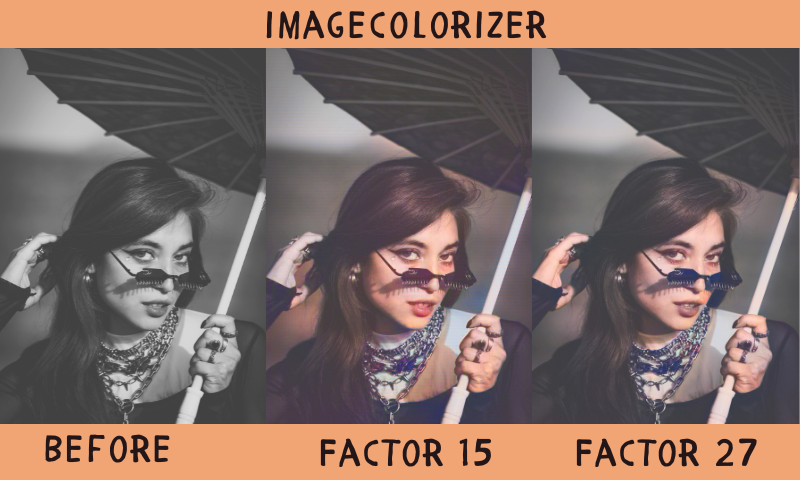
Preserving and Sharing Your Newly Colorized Halloween Photos
- Printing and Framing Your Colorized Halloween Photos: Turn your restored photos into prints to display in your home or gift to your family. Framed photos make great family heirlooms, especially for seasonal decorations.
- Digital Sharing Ideas: Social Media, Slideshows, and Gifts: Share your Halloween memories on social media, create digital albums, or turn them into custom gifts. Your restored photos are sure to captivate friends and family alike.
- Creating a Family Album of Restored Halloween Photos: Compile all your colorized Halloween photos into an album, creating a nostalgic treasure for future generations.
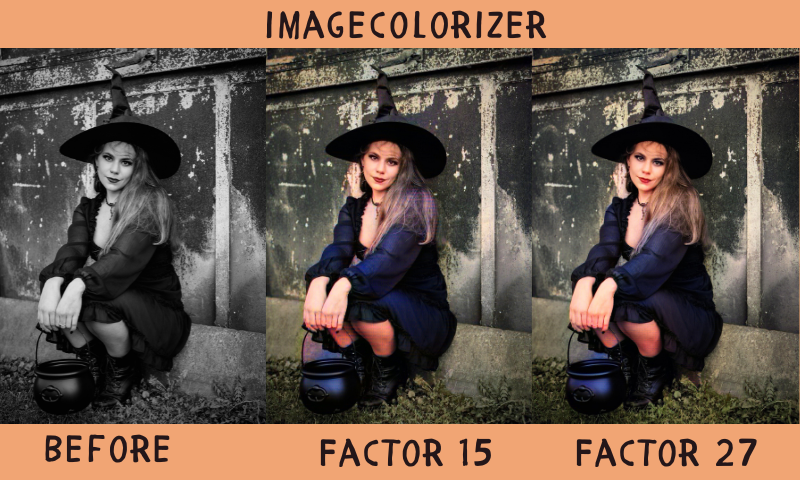
Summary
Rediscovering Halloween memories in color is a powerful experience. The laughter, costumes, and decorations take on new life, capturing historical and present moments. When you share colorized photos with family, it's not just a picture. It's a time machine.
Many find themselves amazed at how these colorized images feel vivid, reliving the energy and spirit of past Halloweens. Restoring Halloween photos with AI can add a splash of color to cherished memories. You'll be able to bring your past Halloweens into the present, adding a vibrant touch to those special moments that never fade.
