Easy Old Image Restoration With AI Brings New Life To Your Memories
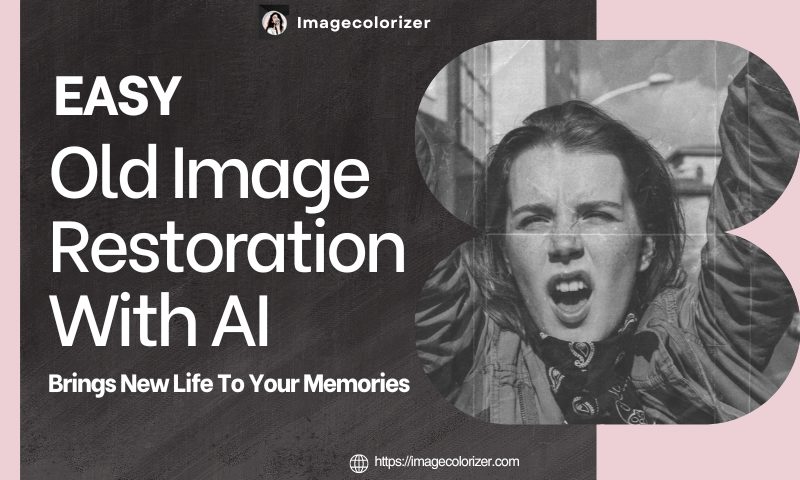
Old photos are more than just photographs, they are also precious memories, frozen in time, telling past stories. But as time passes, these precious images deteriorate and lose their clarity and vitality. Thankfully, advances in Artificial Intelligence technology have made it possible to restore these memories to their former glory, allowing us to see them intact at any time. Let's look at how AI is restoring old photos to life.
The Emotional Value of Old Photographs
Photographs hold immense sentimental value. They capture the essence of special occasions, milestones, and the everyday moments we may forget. For many, looking at old photos is like taking a trip down memory lane, reliving cherished memories and reconnecting with loved ones. The emotional connection to these images makes their preservation all the more critical.
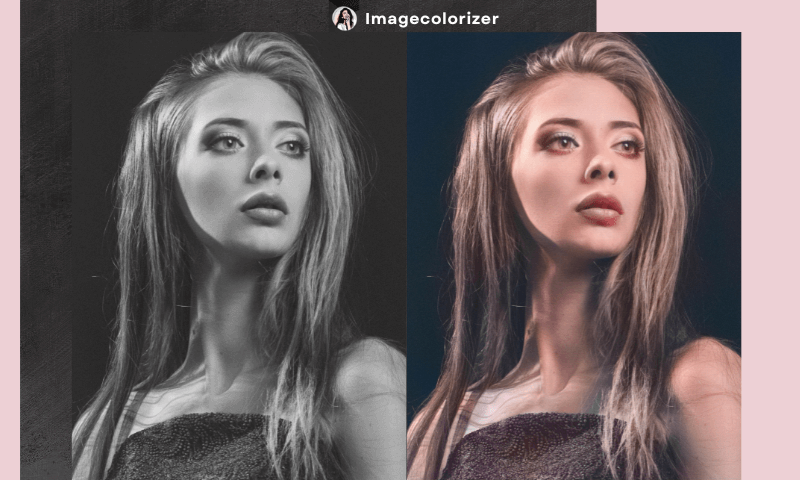
The Challenge of Preserving Aging Photos
Physical photographs are prone to damage as time passes. Exposure to light, moisture, and handling can cause fading, tears, stains, and other forms of deterioration.
Preserving these aging photos is a challenge that requires both care and expertise. Traditional restoration methods, while effective, can be time-consuming and costly. This is where AI comes into play, offering a modern solution to an age-old Image problem.
Types of Damage
- Fading: Loss of color and contrast due to prolonged exposure to light.
- Tears: Physical damage from handling or storage issues.
- Stains: Chemical reactions or exposure to liquids causing discoloration and spots.

Learn More About Old Image Restoration
What is Image Restoration?
Image restoration involves repairing and enhancing photographs that have been damaged or degraded over time. The goal is to return the image to its original state or even improve upon it without compromising its authenticity.
Traditional vs. Modern Methods
Traditional image restoration methods involve manual retouching, color correction, and physical repairs. These methods require a high level of skill and can be time-consuming. Modern methods, particularly AI ones, streamline the process, making it faster and more accessible.

The Power of AI in Image Restoration
How AI Analyzes and Repairs Photos
AI restoration tools use neural networks and algorithms to analyze damaged photos, identify issues, and apply corrective measures. With impressive precision, these technologies can detect and repair common types of damage, such as scratches, tears, and fading.
Key Technologies: Neural Networks and Algorithms
Neural networks are a core component of AI image restoration. They consist of interconnected nodes (neurons) that process information and learn from data. Conversely, algorithms are rules that guide the restoration process, ensuring accurate and efficient results.

Getting Started with AI Image Restoration
Choosing the Right AI Tool Imagecolorizer
Choosing the right AI tool is critical to successful image restoration. One of the most popular AI image coloring tools is Imagecolorizer. It fulfils most functions users need to restore old photos, which may only be in black and white.
You can use its colorizer feature to colorize your pictures, and if you want to make the faces and details of the pictures clearer, you can use the AI Repair and Retouch features.
You can use the Restore and Enhance features to enhance the picture. You can also use Clean up photos to erase scratches from the pictures. Users with or without experience in photo editing can repair old photos.
Imagecolorizer is free to use, making it more cost-effective for some users who work with old photos. Even though it is free, it still gives excellent results.

If you need to restore old photos more frequently to improve the efficiency of the work, Imagecolorizer supports batch processing. One-click completes multiple picture processing, simplifying the workflow while freeing up more of the user's precious time.
Prepare your photos for restoration
- Tips for handling fragile old photos
Handle old photos with care to prevent further damage. Use clean, dry hands or gloves to avoid touching the photo surface. Store photos in a cool, dry place to minimize the risk of deterioration.
2. Scanning technology for best results
Getting the best results from AI restoration starts with scanning old photos at a high resolution. Use your phone or tablet to scan evenly and accurately or find a well-lit spot to take a picture.
And save the files in a lossless format like TIFF. Suppose you are still not satisfied with the quality of the image after shooting and scanning. In that case, you can process it with AI Picture Quality Upgrader. Fix the pixel vacancies after zooming in and make the details fuller.
Step-by-Step Guide to Restoring Old Images with AI
Step 1: Go to Imagecolorizer and choose the features
Visit the Imagecolorizer website. After entering the page, you will see 6 functions. Let's take the colorize function as an example today. We choose the first card's Colorize function and click the blue Colorizer'sColorizer button. If you want to preview the effect of each function, just mouse over the card, and it will show the processed effect.
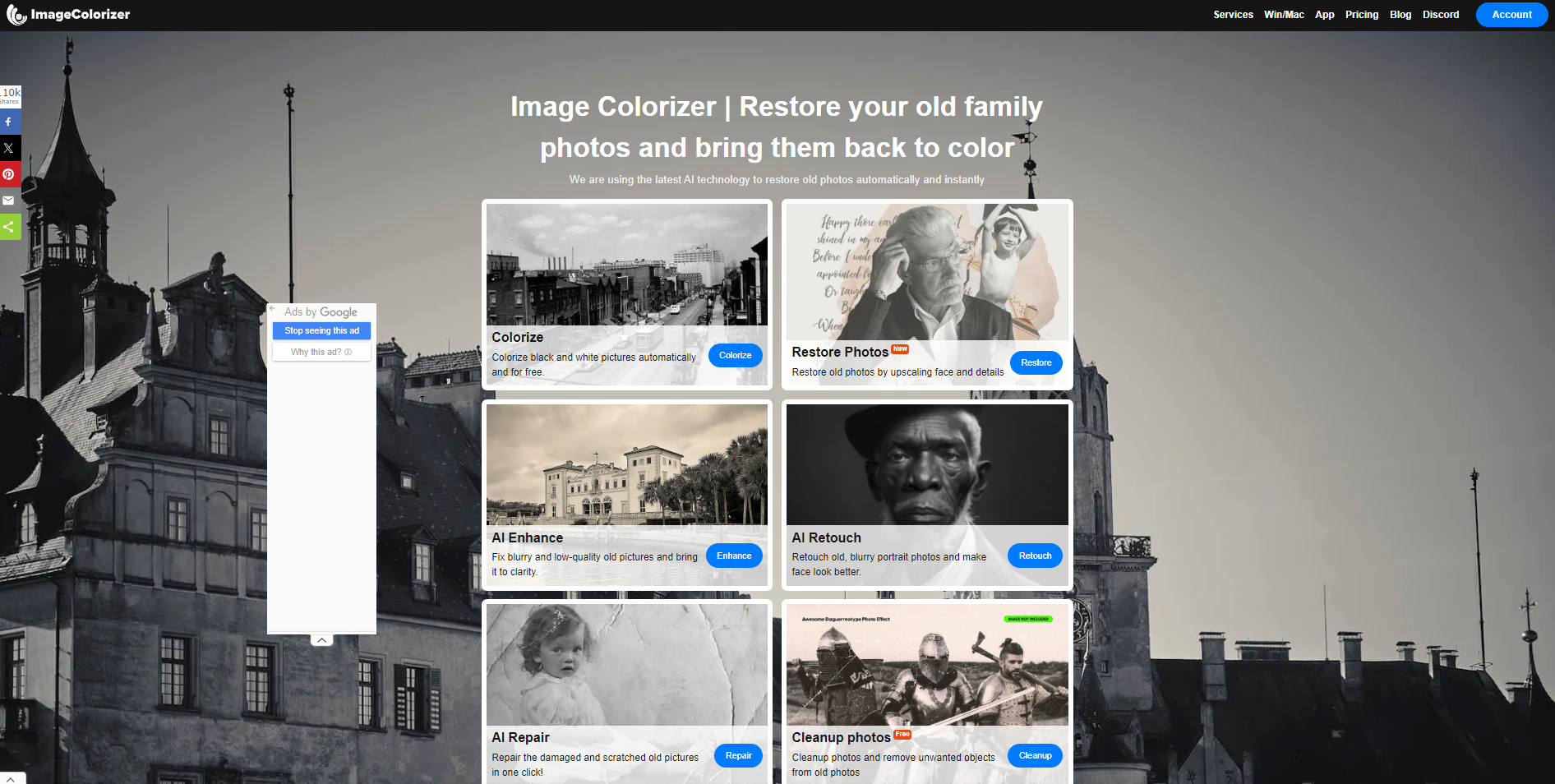
Step 2: Upload the old photos to be restored
After entering the function page, we see an action box in the middle of the page. Click the Upload Image button in the action box, or drag and drop the image into the box area.
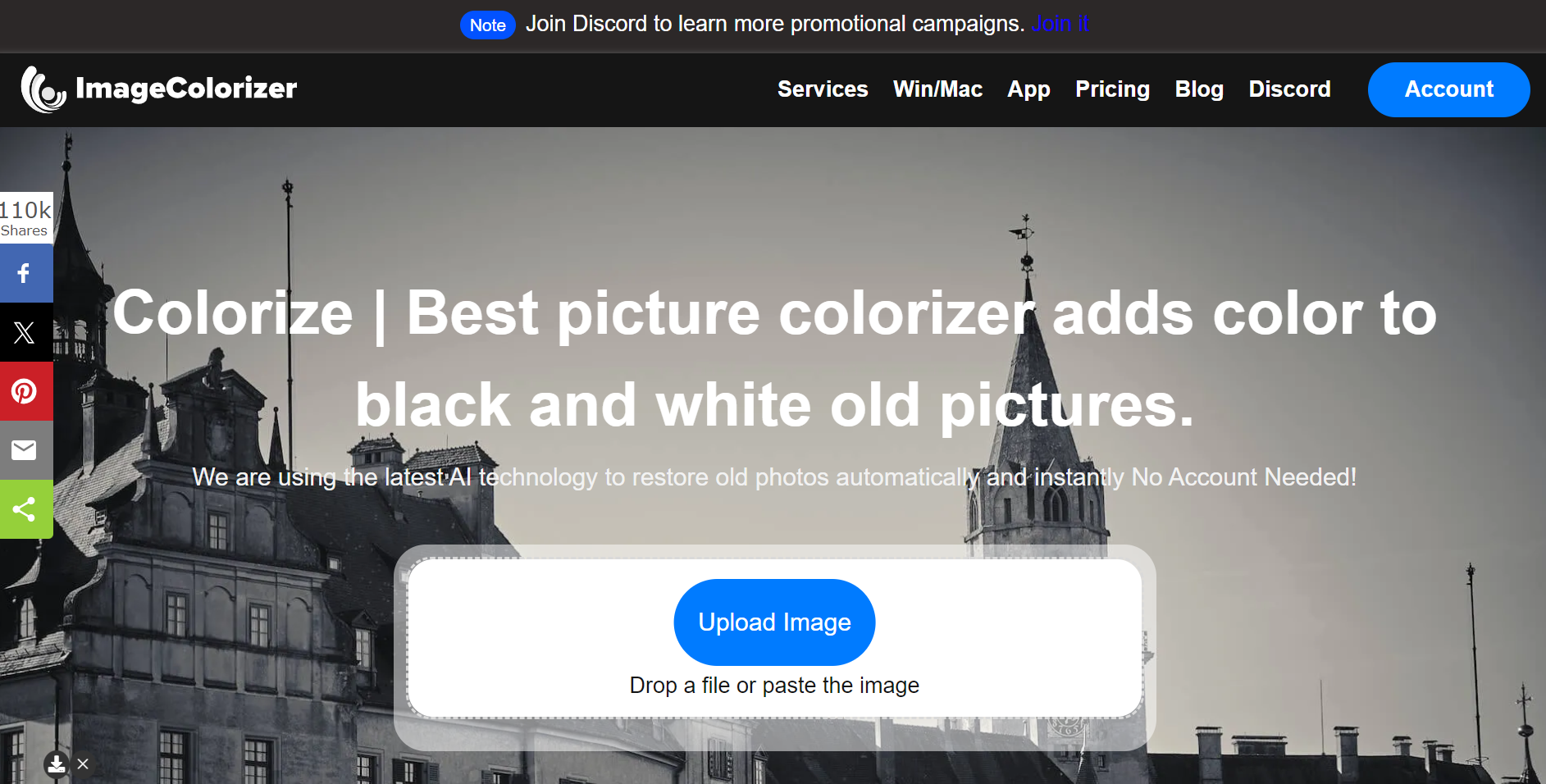
Step 3: Restore old photos
After uploading, you will see three buttons behind the image: "Edit"," "Start", and "Remove." In this step, click "Start" to start coloring the picture. Wait a few seconds for the coloring to finish. The speed of image processing depends on the size of the image.
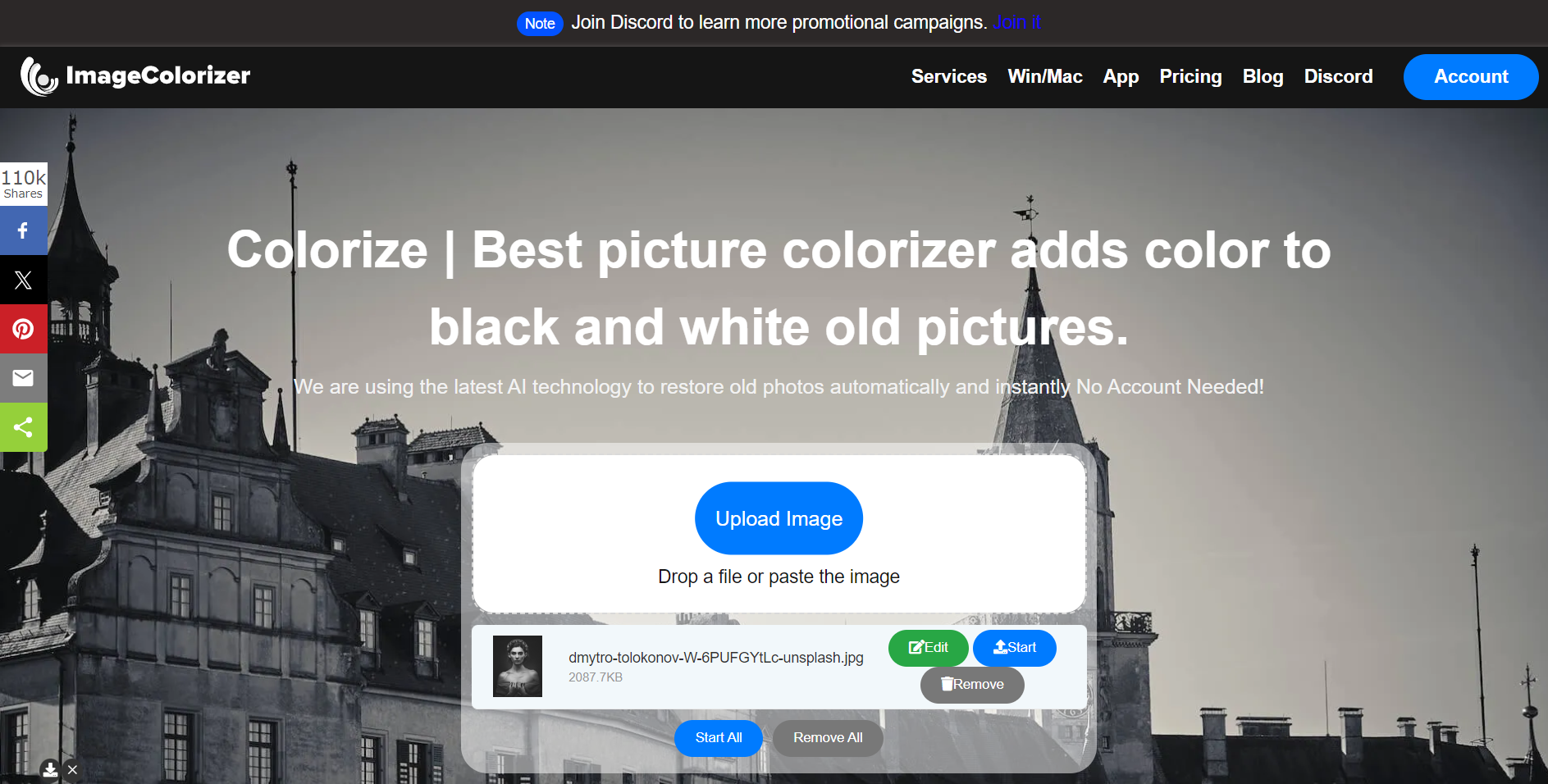
Step 4: Preview and edit the image
When the process is finished, you will see the "Preview," "Download," and "Edit" buttons. Click on the blue eye icon to preview the image. We use "Edit"; click on the green button to enter the editing interface.
You can rotate and crop the image, adjust the contrast, brightness, sharpness, and other parameters, and add filters and stickers to it. After finishing coloring, adding filters can change the overall color of the picture. After editing, click the yellow "Done" button in the upper right corner.
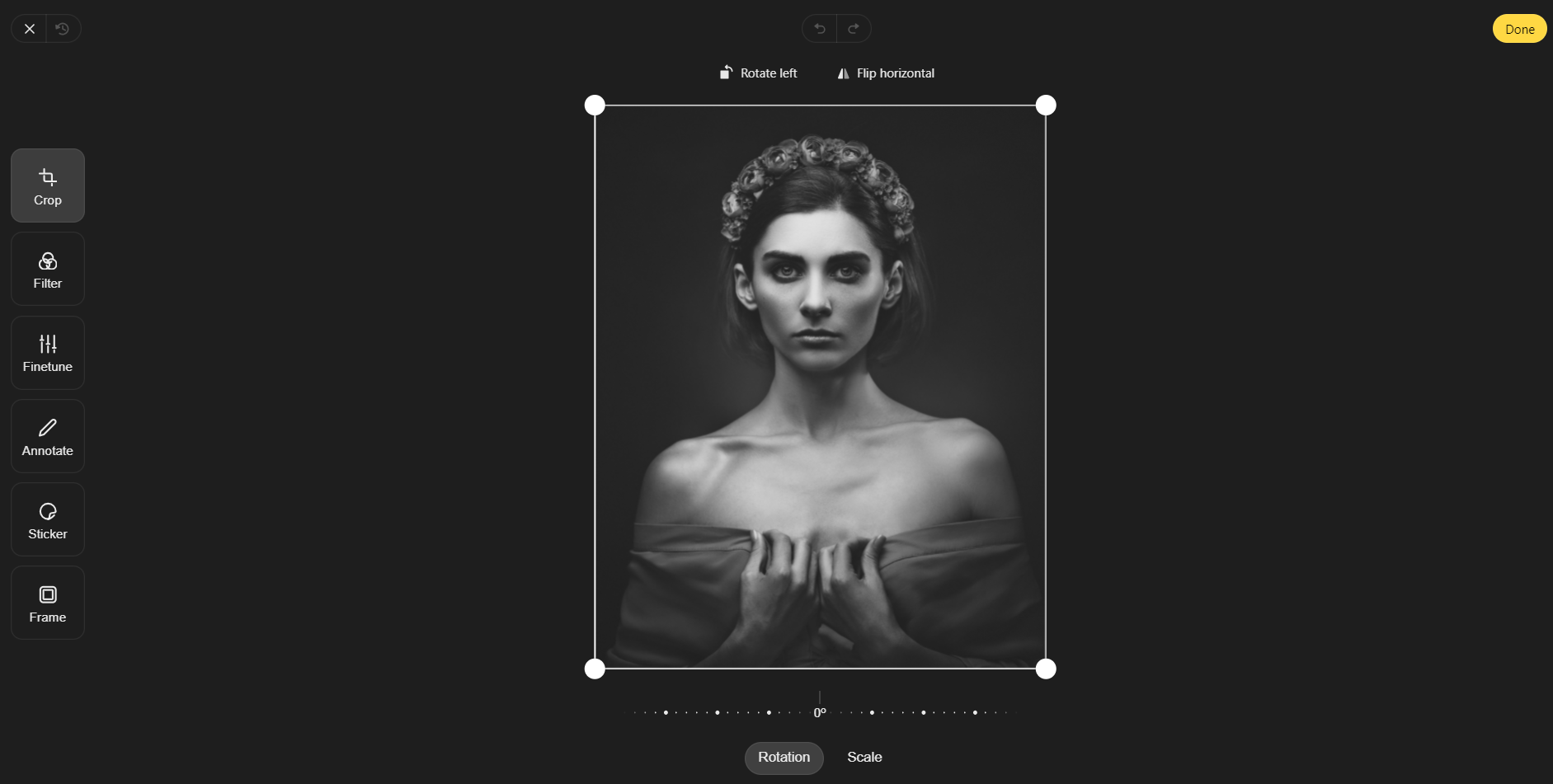
Step 5: Save the image
After editing, save the image locally by clicking the "Download" button. You can view it in the folder in the save path.
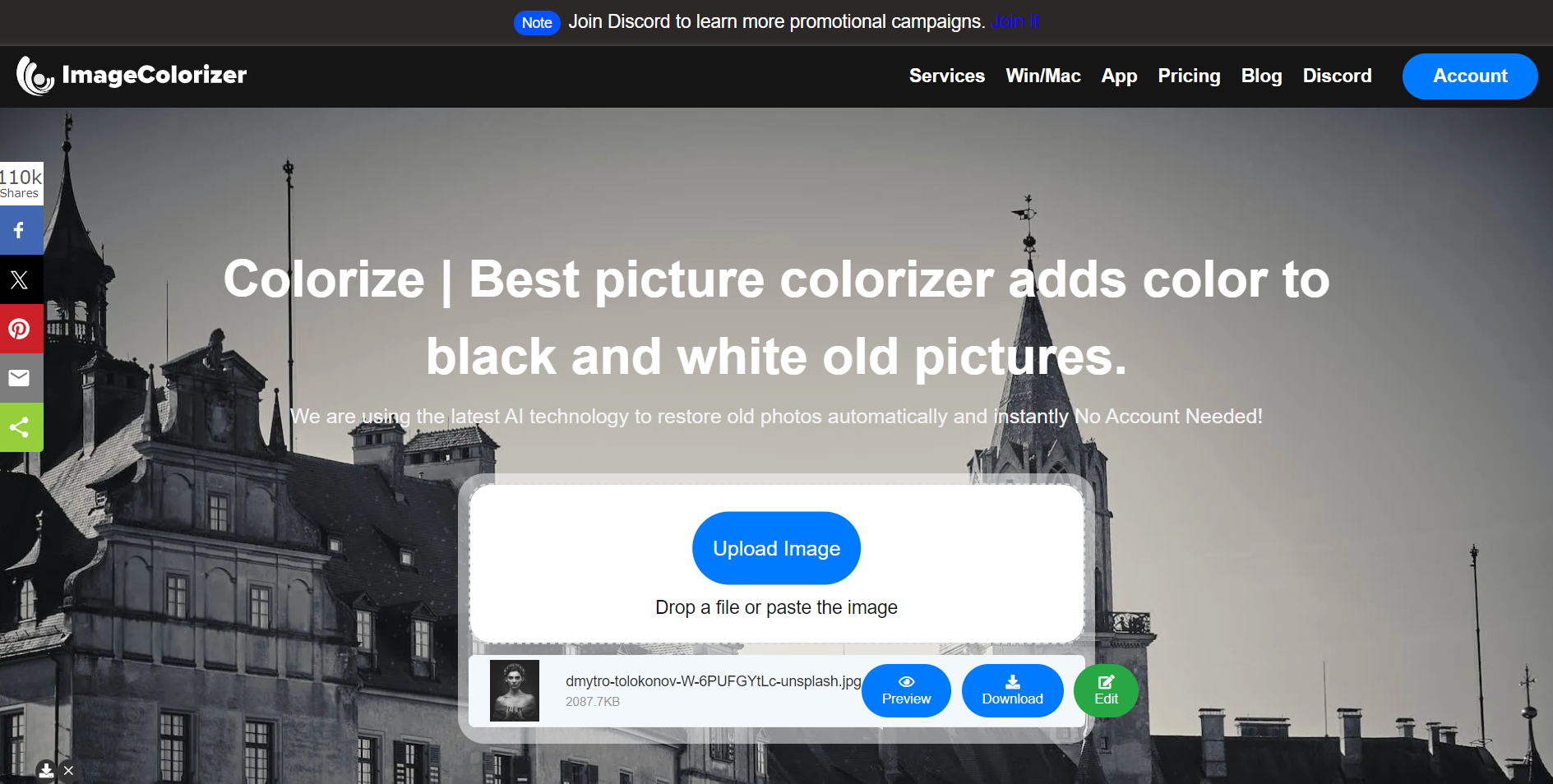
Imagecolorizer AI Image Restoration Advanced Technology
- Colorize: Artificial Intelligence can convert black-and-white photos to color, adding new color to old photos. Make precious memories in color.
- Restore photos: Imagecolorize's "Restore Photo" feature is used to upgrade the image quality of old photos with fuller details. Old photos can be equally high-definition, making our fuzzy memories clearer.
- AI Enhancer: In old photos, the color of the picture fades with the passage of time; we can use AI Enhancer to solve the problem of fading pictures. Enhance the colors and outlines of the pictures to bring the memories back to our minds.
- AI Retouch: With powerful AI technology, we can quickly restore the skin texture and eyes of people and other details when restoring old photos. Enhance the overall visual effect of old photos and make the pictures look more outstanding and exquisite.
- AI Repair: When we save old photos, they leave scratches, creases, and more. With AI Repair, you can easily remove scratches and creases from damaged old photos in one click, making our memories new and fresh. In addition to AI Repair, you can also use this free website to clean up old photos by removing unwanted elements like people or text in one click.
- Clean up Photos: The Clean-Up feature can remove stains or unwanted elements from old photos. Highlight the subjects in your old photos to show a better visual effect.


The Benefits of AI in Restoring Old Images
- Enhanced Accuracy and Detail
AI algorithms, particularly those using deep learning, can analyze and repair images with detail and precision that surpass traditional methods. With high accuracy, these algorithms can identify and correct imperfections such as scratches, blurriness, and fading, often restoring details that manual techniques might miss.
2. Time Efficiency
Traditional methods of image restoration are labor-intensive and time-consuming. AI-powered tools can process and restore images much faster, significantly reducing the time required for restoration projects. This efficiency allows for the restoration of extensive archives of photographs and artworks in a fraction of the time it would take manually.
3. Cost-Effective
By automating much of the restoration process, AI reduces the need for extensive manual labor, lowering the costs associated with restoration. This makes high-quality restoration services more accessible to individuals and organizations with limited budgets.

4. Customization and flexibility
Artificial intelligence tools usually come with adjustable settings. Just use Imagecolorizer as an example. Its "Edit" feature allows users to customize the image before and after image restoration according to their specific needs: rotate or crop, add filter stickers, adjust parameters, etc.
This flexibility ensures that the user has the ability to customize the image before and after restoration, achieving the ideal balance between restoration and maintaining the authenticity of the original image.
5. Accessibility and democratization
Artificial intelligence tools for image restoration are becoming increasingly user-friendly and accessible to non-specialists. Imagecolorizer using AI algorithms enables amateurs and hobbyists to repair their photos with just a few clicks, and anyone can perform image restoration.
Conclusion
Restoring old photos with artificial intelligence is an effective way to preserve and cherish memories. Advanced technology lets you quickly and precisely bring faded and damaged photos back to life.
Whether you want to restore a single precious photo or an entire photo collection, Imagecolorizer provides a convenient, efficient, and cost-effective solution. Protect your visual history and preserve memories for future generations with the power of AI. Let's start restoring old photos now!

