Enhancing Vintage Travel Photos: A Journey Through Time with AI

There's a deep sense of nostalgia when looking through old travel photos - grainy textures, faded colors, softly blurred moments captured by time. Each photo tells a story, whispering memories of distant lands, cultures, and adventures. But as time passes, these precious mementos often deteriorate, losing clarity and vibrancy.
Have you heard of AI-powered photo restoration technology? AI can breathe new life into old travel photos. AI allows us to remove decades of wear and tear, restore color, sharpen details, and even bring black-and-white photos to life in full color.

The Beauty and Fragility of Vintage Travel Photos
Travel photography has always been a window into our past, a testament to the places we've been and the experiences we've had. However, time is relentless. Old photographs fade, discolor, scratch, and physically damage. Vivid memories of Santorini sunsets or the bustling streets of Marrakech have become unrecognizable.
With AI Restoration, the newly upgraded AI can restore these photos with great precision, utilizing deep learning algorithms to preserve the emotions and details captured in each frame.
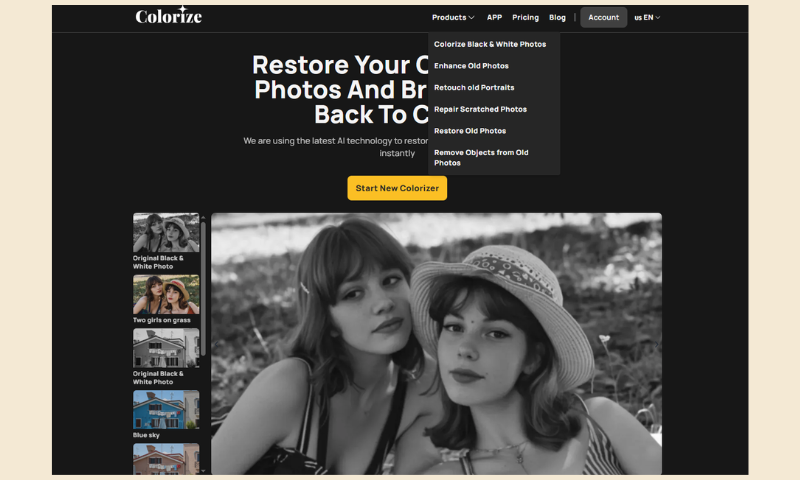
How AI is Transforming Vintage Photo Restoration
How can AI come to resurrect our old photos? Imagecolorizer can visualize all of this, and recently, Imagecolorizer received one of its latest algorithmic upgrades. Restored old photos have more natural colors and better detailing. Let's take a look at the outstanding features of Imagecolorizer!
- Colorize Black and White Photos: AI analyzes grayscale images and accurately predicts color patterns to bring them to life.
- Restore Faded Colors: Advanced color correction technology restores the original vibrant colors of old photos.
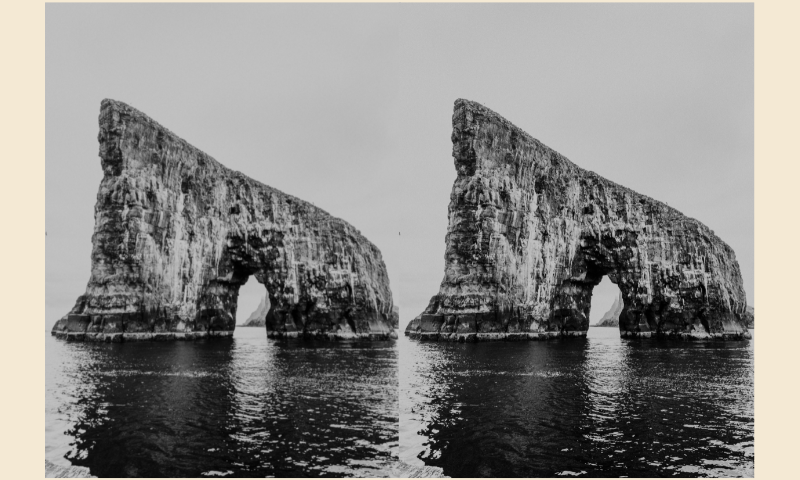
- Remove Scratches and Damage: AI detects and removes imperfections such as scratches, creases, and dust.
- Sharpening Blurry Images: Machine learning enhances the details of your photos, bringing them into a softer focus.

Bringing Lost Colors Back to Life
One of the most magical applications of AI is colorization. Imagine your grandmother's black-and-white travel photos suddenly blooming with hues—the turquoise blue of the Mediterranean, the deep greens of an Amazonian jungle, the golden sands of the Sahara.
AI analyzes historical references and intelligently predicts the colors, making vintage travel memories feel as if they were taken yesterday.
However, AI colorization isn't just about aesthetics—it's about emotion. When an old photo is brought to life with color, it reconnects us with the past.

Repairing Time's Wear and Tear
As photos age, scratches, stains, and fading are inevitable. Restoration tools powered by artificial intelligence meticulously analyze damaged areas and seamlessly fill in the gaps. This means that old travel photos that have been worn down over generations can be restored without compromising their authenticity.

For example, a broken photo of a 1960s Parisian street can now be put back together so you can experience the scene as it was originally taken. Artificial Intelligence enhances the clarity and structure of buildings, people, and landscapes, making precious moments appear cleaner and clearer.

Sharpening the Details: AI Image Enhancement
Older travel photos often become blurry due to the limitations of older cameras or the passage of time. The ability of artificial intelligence to enhance these images is groundbreaking.
It can refine facial details, sharpen intricate backgrounds, and restore depth to landscapes, ensuring that every detail-whether it's a cobblestone street or the sparkle in a traveler's eyes preserved.
By reconstructing lost pixels and applying advanced sharpening techniques, AI brings these images to life without making them look artificially altered.
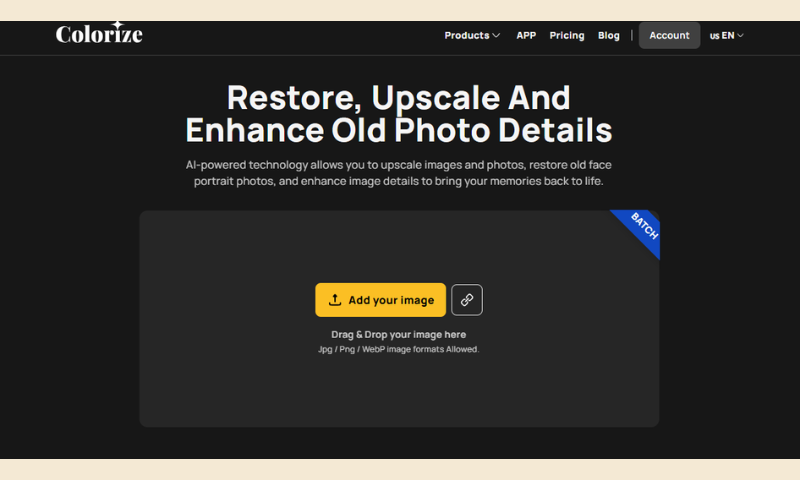
How to use Imagecolorizer to restore old photos
- Step 1: Enter the Imagecolorizer home page, click Products in the navigation bar and select "Restore Old Photos".
- Step 2: Click "Add Your Image" to add old travel photos that need to be restored.
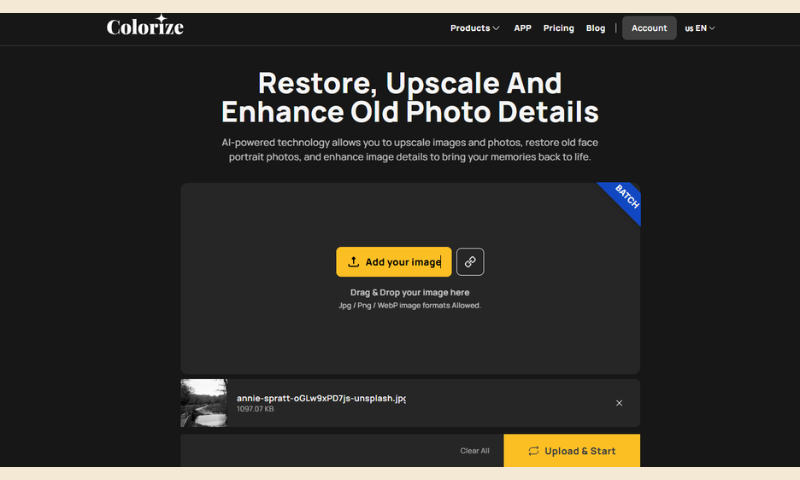
- Step 3: Click "Upload & Start" to start restoring your photos.
- Step 4: Wait for a few seconds for the process to finish, and then click "Download" to save the restored photos locally. If you need to adjust the parameters of the photo, click the Pencil button. Click the yellow "Done" button on the top right corner when the editing is finished.
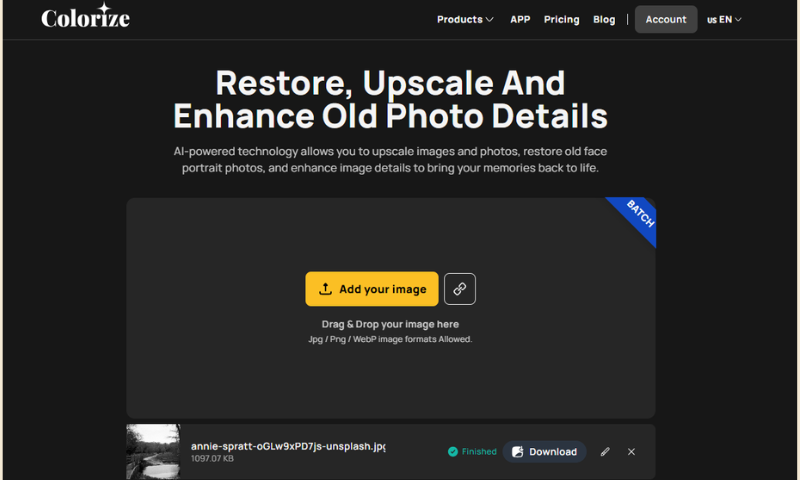
Preserving Travel Legacies for Future Generations
Our travel photos are more than just images; they are stories, heirlooms and connections to the past.
AI-driven restoration technology ensures that these memories are passed down through generations with stunning visual effects. Whether it's a grandparent's first trip abroad or a once-in-a-lifetime adventure from decades ago, AI can help preserve these treasures while maintaining their original charm.

By digitizing and enhancing old travel photos, we can pass on not only the visuals but also the emotions - the thrill of exploration, the joy of discovery, and the timeless beauty of the world as seen by those who came before us.
Conclusion
AI-driven photo restoration is more than just a technological advancement; it's a bridge to the past. Through colorization, enhancement, and restoration, AI allows us to relive moments we thought were lost, making vintage travel photos as captivating today as they were when they were first taken.
So brush off the dust of your old albums and embrace the wonders of AI for a trip back in time - a journey to restore your memories.

