How to Restore Old Photos? 2 ways

Have you ever found a dusty old photo album filled with precious memories of past days? Something is charming about those faded and worn-out photographs with sentimental value. Today you will know you don't have to let go of those sentimental memories rather than restore them.
There are two fantastic ways to restore your old photos. These are two great platforms out there that can help you convert your old images conveniently and flexibly. One of them is called MyHeritage; it's pretty innovative. They use advanced technology to enhance and repair your old photographs. Isn't that amazing?
In this article, you will first explore what type of damage is to your photograph and different ways to restore old photos, and I will also share some tips for successful photo restoration. So let’s get into it!
Understanding the Damage
Before we jump into the exciting world of photo restoration, it's essential to get a grip on what we're dealing with. So, let's look at the damage your beloved photos might have suffered and how to assess their extent.
Identifying Different Types of Photo Damage

You may stumble upon a vintage photograph and notice it could be in better shape. Well, there are three main types of damage you might come across:
1. Physical Damage
The kind of visible harm makes your heart ache a little. We're talking about scratches, tears, water damage, or maybe even some sticky residue Uncle Bob spilled during a family gathering. Yep, those kinds of mishaps.
2. Chemical Damage
Ah, the effects of time and unfavorable conditions. Chemical damage manifests as fading, discoloration, or stains that have sneaked into your cherished photos. It's like they decided to age not-so-gracefully.
3. Digital Damage
Even our virtual memories can get battered in this digital age. Pixelation, corruption, and data loss can wreak havoc on your digital photos, leaving them looking less than stellar.
Assessing the Extent of Damage
Now that we know the villains causing the mayhem, it's time to play detective and assess the extent of the damage. Is it a minor scrape or a major catastrophe? This evaluation will help us determine the most suitable restoration method and its chances of success.
2 Ways to Restore Old Photos: A Comprehensive Guide
You would find many ways to restore old photos online but always get stuck because there needs to be a proper guide or authentic tool. So here are 2 ways to restore old photos with appropriate steps to follow.
1. My Heritage

This platform is a part of their genealogy software, but they've integrated this fantastic feature into it. The feature is known as MyHeritage Photo Enhancer.
Here's how you can use it:
- The first thing you need to do is create a free MyHeritage account.
- Then find the "Photos" section on the website's navigation bar. It's a pretty straightforward process, so don't worry.
- After seeing the right section, upload the old photo you want to restore.
- Once you upload it, you'll get some options below your photo. That’s where the magic happens. There will be two main options: 1)"Enhance" and 2)"Colorize."
- If your photo is in black and white and you want to color it. Click "Colorize ."MyHeritage's AI will apply colors to your image.
- Once the restoration process is done, compare the photo's original with the restored one. Click the "Before/After" button.
- If you're happy with the results, download the restored image to your PC by clicking the "Download" icon.
MyHeritage is truly a great tool if you want to enhance, sharpen, and colorize your photos. It has a user-friendly interface that utilizes advanced AI technology to restore old memories. However, it is not suitable to restore severe or complex photodamage.
2. Image Colorizer
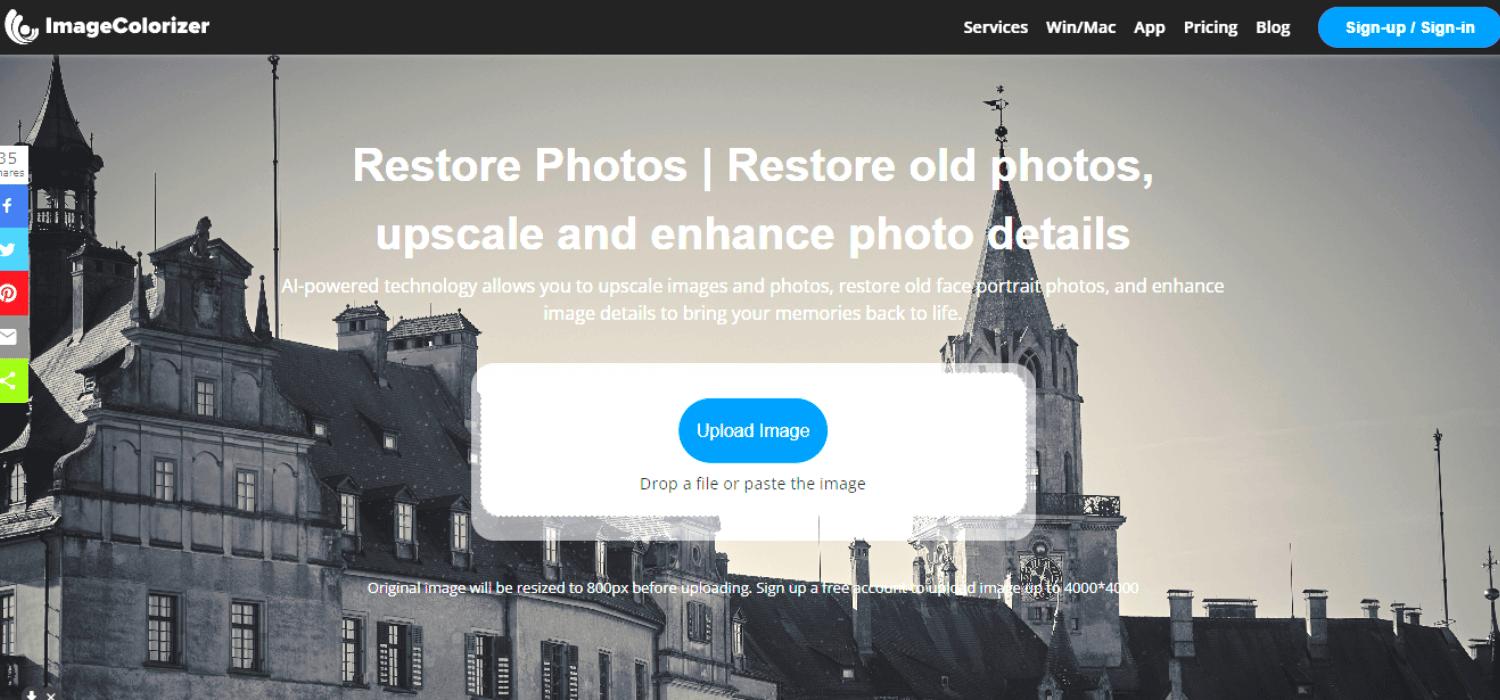
Now here comes the real game changer: Image Colorizer. This online tool works great when it comes to restoring photos, especially when it comes to colorizing black-and-white ones. It's like having a virtual artist by your side, breathing life into your images with a magical touch.
Steps to Follow for Photo Restoration
Step 1: Get Your Photo Ready
If you have a physical copy of your photo, it's time to transform it into a digital format. Grab a scanner and carefully scan your precious image onto your computer.
Step 2: Visit the Image Colorizer
Now, head over to the Image Colorizer website. This helpful tool will be our trusty companion in returning vibrant colors to your black-and-white or faded photo.
Step 3: Upload Your Photo
On the Image Colorizer homepage, go to the "Choose File" or "Drag Image Here" area. Upload your scanned photo and let the restoration begin. Ensure your file is in JPG/JPEG or PNG format and doesn't exceed 5MB.
Step 4: Let the Colorizing Begin
You're all set! Now it's time to hit that exciting "Start" button on Image Colorizer. Sit back, relax, and watch as Image Colorizer's powerful AI technology gets to work.
Step 5: Check And Download
Once the colorizing process is complete, it's time to check out the masterpiece. Take a good look at your newly restored photo. If satisfied with the results, click the "Download" button. Save your beautifully fixed image to your computer.
Top Tips for Successful Photo Restoration
Restoring old photos can be a delicate and meticulous process, but the joy of rejuvenating cherished memories is worth the effort. Whether you're using online tools or more sophisticated software, these tips can help you achieve the best results in photo restoration.
- Backup Original Images as a safety net if anything goes awry during restoration.
- Start with a High-Quality Scan for a physical photo.
- Clean your physical photo Carefully to remove any pesky dust or particles.
- Use the Right Tools because different types of damage call for other tools.
- Work in Small Sections to keep things less daunting and maintain a high level of detail throughout the photo.
- Keep it Realistic and avoid going overboard with saturation or sharpening, as it can make your photo look unnatural.
Final Verdict
Restoring old photos is an exciting and rewarding adventure. And the best part, we have given you not one but two fantastic ways to bring those faded memories back to life. Now that you know your options, let’s take some action. Dust off those old photo albums, gather your digital files, and start your restoration journey.
