Are Image Colorization Tools Reliable? 3 Crucial Features to Bear in Mind

With the advancement of today's technology, enhancing images and old photographs the way you want is not impossible.
This process, known as image colorization, gives more life to photographs initially taken in black and white. Image colorization is a technique you can use to add color and add a combination of styles to your photographs. This works best if you have old photographs that you want to restore and colorize.
What's more, with image colorization, you can edit photos without photo editing expertise or skills. You can colorize photos online through web apps, colorization software, and plugins. Here is an article you can read to learn more about image colorization and how it works.
If you are looking for an image colorization tool, these are the top three features you should keep an eye out for:
1. High-quality image formats
When choosing a colorization software, one of the things that you must consider is whether it supports a variety of image formats. As the professional, you know what format works best for your clients.
But what if the ideal image format for their photos is not supported by the tool you are using? It can be disastrous and inconvenient, even if your image colorization tool has competitive photo editing features.
Considering your tool's supported image format allows you to colorize high-quality photos and edit them seamlessly. Here are some common image formats to help you:
- 1. JPEG - low file size and compatible with most software
- 2. TIFF - lossless format for high-quality graphics
- 3. RAW - for professional editing and high-quality results
On a different note, Statista predicts that by 2023, the graphic design industry is estimated to surpass a revenue of 11 billion U.S dollars.

2. Photo editing tools
Aside from high-quality image formats, photo editing tools are a must-have to colorize photo editing. The best way to give life to your black and white photos is by applying vibrant colors and adding effects. And if you want to restore old photographs, remove blemishes, or enhance lighting, these editing tools can be of great help.
Photo editing tools are more than just cropping and orientation adjustment. There are a bunch of tools and features that can give more life and fun to your photos. These colorize photo service include the following:
- 1. Enhance - this feature helps you fix your image by correcting the color and the lighting.
- 2. Crop - change the size of your photo with cropping ratio options and custom crop functionality.
- 3. Lighting - adjust the brightness, highlights, contrast, and shadows.
- 4. Color - customize the warmth, saturation, and tint.
- 5. Sharpness - this feature helps you create more texture in photographs.
On top of that, there is also a variety of graphic design software you can try to make things easier for you. If you want to learn more about it, Finances Online offers a guide on graphic design software solutions.
3. Availability on various devices
Another crucial feature that you should consider when choosing an image colorization tool is whether it is available on various devices. Aside from its web version, it would help if you can also install it on Mac and Windows devices. For Windows users, you can check out this article on how to colorize black and white photos on your Windows devices.
On the other hand, using your desktop can be quite inconvenient when you need to edit images quickly. Thus, an image colorization tool that offers a mobile app is ideal. With the presence of a mobile app, you can instantly edit images on-the-go more conveniently.
Moreover, the mobile app should support a variety of operating systems, such as iOS and Android. It is also essential to check if the tool works perfectly well with your mobile device’s web browser.
When the tool works well with any type of device and operating system, you do not have to worry about leaving unfinished work at the office. Instead, you can finish it beyond work hours and at a suitable time by only opening your mobile app.
Lastly, a tool that supports cross platform can help you seamlessly work with your desktop and mobile device interchangeably. With this, you can easily switch from one platform to another without affecting your data format.
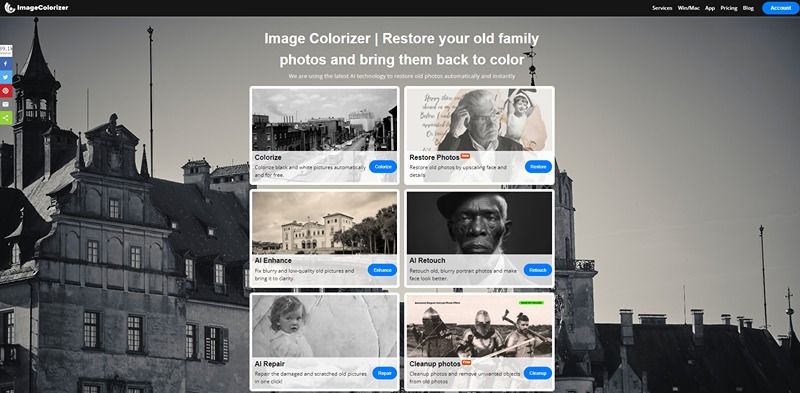
Colorize old photos with image colorization tools
Although it is impossible, photographs ought to let us travel back in time. What a better way to time travel than enhance old photographs and colorize them to feel our memories' warmth. Through image colorization tools, colorizing images can be more manageable and realistic when they come with competitive features.
Now that you have identified the three crucial features of an image colorization tool, the next step you must do is find a reliable tool that you can work with. Alternatively, you can work with graphic design software solutions if you want to further explore photo editing.
