Photo Time Machine ImageColorize Revive Old Memories Remove Creases & Scratches
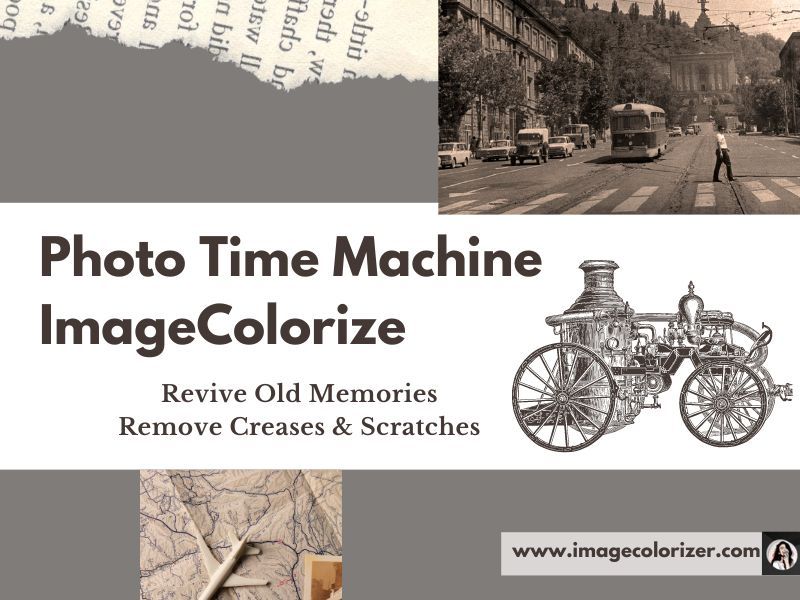
With the increasing standard of living, the way people record their lives has also begun to change. From the beginning of the camera to the current cell phone, instantly and easily record life. Photos have also changed from paper photos at the beginning to electronic images stored in cell phones now.
But the photos were still on paper long ago, leaving time traces. Scratches and wrinkles on the pictures can affect the life of the paper photos as well as the display of the pictures.
If these creases can be removed to restore the effect of the picture, it is as if we are going back in time in a time travel machine. Back to the moment when the camera pressed the shutter. Let's see if we can achieve it.
Understanding the Restoration Process
If you wanted to restore an old photograph, what would you do? Go to a professional to physically fix the picture. The condition of the creases and scratches on the image determines the restoration time of the picture. In addition to the physical restoration method, AI photo restoration tools utilize technology.
Physical restoration of photographs requires a professional to perform complex steps. Cleaning the photo with a soft bristle brush, adhesive for restoration, humidity and heat treatment of the image, retouching, and color correction of the details of the picture.
AI photo restoration tool uses deep learning to analyze the photo and repair the defects based on the analysis of the image. For example, scratches and creases are intelligently identified and erased without damaging the original picture.
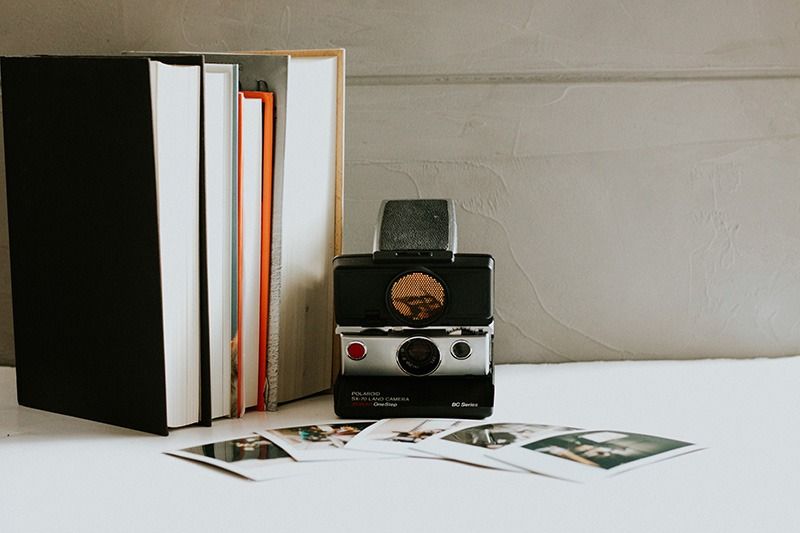
The Importance of Attention to Detail
- Protecting Integrity:
Fix as many details on the image as possible, some of which play an essential role in the image. For example, the billboard on the picture, that may be a monumental sign. Protecting the integrity of the image preserves the authenticity and historical value.
- Restoration without traces:
The visual effect is rendered the same as the original picture as much as possible by restoring and restoring details. The image looks untouched by restoration as if the photo had been taken recently.
- Enhancing Image Quality
By accurately restoring details, you can improve your pictures' image quality. The image quality can be enhanced by the precise restoration of details, which can be used to refresh memories and deepen impressions based on the clarity of the parties.
The Role of Technology in Photo Restoration
- Photo editing tools:
Digital restoration of electronic photos requires some software such as Photoshop. Different operations need to be performed depending on the photo's condition. Depend on the precise manipulation of various photo restoration software to improve the image's visual effect.
- High-resolution scanning and imaging:
Scanning technology allows the scanning of paper-based photos into electronic images. Convenient preservation enables the creation of copies and software tools to edit and check pictures.
- Artificial Intelligence:
Artificial intelligence technology has infiltrated some advanced photo restoration software. Incorporating AI technology to assist in the automatic restoration process makes the operation more accessible, the results better, and the processing time shorter.

Step-by-Step Guide to Removing Creases and Scratches
- Assessing the condition of the photographs
Most paper photographs can be scanned electronically for restoration if they are well-preserved and not severely discolored. Suppose the photos are badly faded and there are parts that need to be included. In that case, the restored result with photo editing software will differ from the expected result. If detail restoration is required, it is also necessary to assess the integrity of the image detail elements retained to predict the restored result.
- Digitize photos for restoration
How to digitize paper photos? We can use the printer's scanning function to scan and image the image. What other methods can you think of? The cell phone we use every day can also be used to take a picture of the photo with the phone. Ensure there are no reflections on the photo and that the image is focused. Then crop out the rest of the background around the picture.
Of course, if the background is more complex, we can also use the background removal tool to help us achieve this operation efficiently. For example, Imglarger and Bgeraser's background removal, let's see the effect.
- Remove creases and scratches with software tools
The first thing that comes to mind when removing creases is Imagcolorizer's AI Repair and Cleanup Photo. Depending on the image, these two functions can remove as many scratches, creases, and minor stains as possible.
AI Repair: This function removes creases and scratches while intelligently adjusting and enhancing the image's overall color by analyzing it. Improves the overall effect and color balance of the picture.
Cleanup Photo: This function will be more versatile, and you can remove any element from the image. No matter if it is a scratch, a crease, or an element on the picture. The most beautiful thing about it is that it works amazingly and without any trace of erasure.
- Fine-tune the restoration process
To fine-tune the image during restoration, let's look at how to use AI Repair and Cleanup Photo.
AI Repair:
- Step 1: Select AI Repair in the home card of imagecolorizer and click on the blue button "Repair".
- Step 2: After entering the Repair page, drag and drop the image into the box to upload it
- Step 3: After uploading, click the green "Edit" button to make basic edits to the image. Crop, rotate, filter, and adjust parameters. These can be used to fine-tune the image. After editing, click the yellow "Done" button in the upper corner to go to the next step.
- Step 4: Jump to the upload page and click the "Start" button to start the process.
- Step 5: Click the green "Download" to view and save the image after processing.
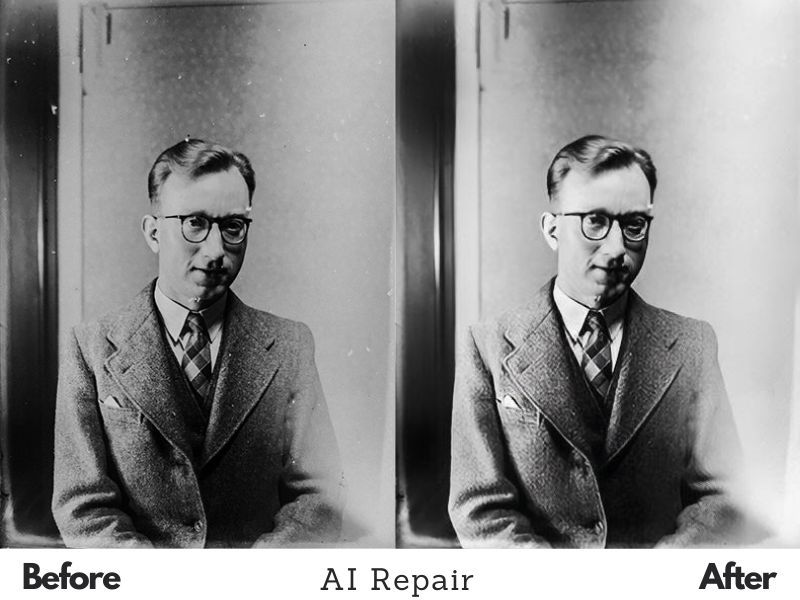
Cleanup Photo:
- Step 1: Choose the "Cleanup" card on the home page, and select the "Cleanup" button to enter
- Step 2: Click "Upload an image" to select the image you need to upload
- Step 3: After uploading, enter the erase page. For example, in the picture below, we choose to erase the numbers on the license plate. Now put the mouse on the license plate to see if the brush matches the size of the erased numbers.
- Step 4: "Brush Size" Slide left and right to adjust the brush size, and "Inpaint Strength" to adjust the erasing strength. Paint the object to be erased. "Brush Size" is 28, and "Inpaint Strength" is 10. Click "Erase" to start processing after the completion
- Step 5: Wait a few seconds to finish the process and click "Download" to save and view.
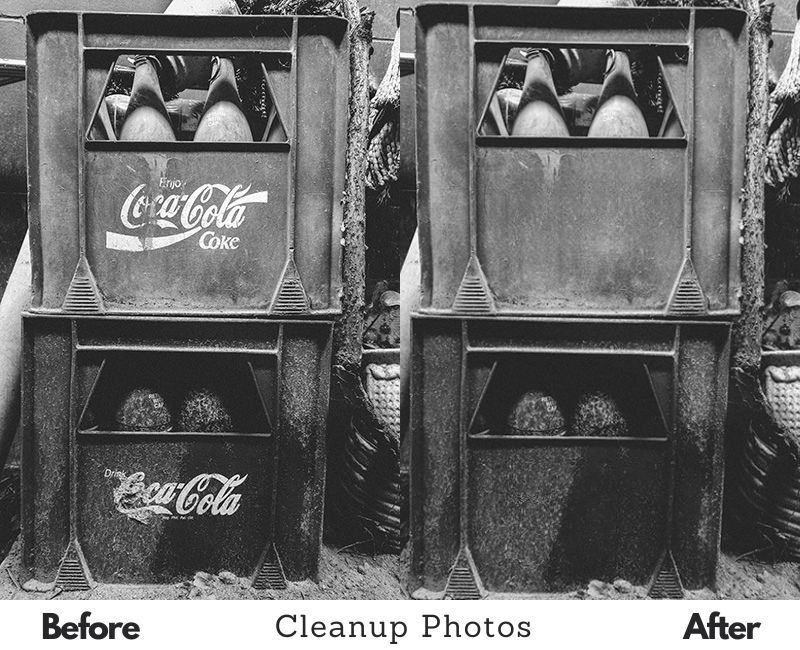
Benefits of Restoring Old Photos
It is the medium through which we carry our memories of the past, and restoring old photos can preserve our precious memories. Some images are historically significant for families and facilitate future generations to understand the family's history.
Old photos are also a bond with our loved ones, and we can share the restored old photos with them. Discussing past events and views together deepens the bond between each other.
Old photos can be used as souvenirs and gifts. It is very nostalgic and has memorial value. It can also serve as a decoration for your home and enrich your bookcase.
Conclusion
Now we have a solution when we are faced with dealing with restoring flaws in old photos. These flaws are either creases, scratches, or elements that interfere with the effect of the picture. Every old photo needs to be repaired by different operation. imagecolorizer is a one-stop online tool to restore old photos with six functions to meet users' needs to restore old photos.
Old photos carry our memories of the past like a time warp ship. Then restore the old images in your hands now, go back to the past, and relive the beautiful moments of the past!
