Using ImageColorizer for Digital Art: Tips and Tricks

It had not always been possible that we can capture the bright moments of life as exactly as they were in real. But that is not the case anymore. You can relive any moment now by restoring your old photos. Brighten the moments you spend with your loved ones through a digital art image colorizer. An image colorizer is a tool to instantly color photos. This article provides detailed guidelines on the utilization of AI image colorizer for digital art.
Definition of AI Colorizer and its Role in Digital Art
A basic artificial intelligence feature that can add colors to black-and-white photos instantly. According to Kate Gross Senior Editor from Fixthephoto, “ImageColorizer is an AI-driven cloud-based editing and graphic design tool. This platform features a wide range of tools that can give new life to your old and B&W images.”
The program maintains the same amount of intensity as in the initial monochrome image while associating a different shade of the primary color with each degree of gray in the item. The same color is then applied to each item as it moves from a frame within a frame by the program until it leaves the frame.

Importance of using AI Colorizer for Digital Art
Rich colors may not only convey extra details but also improve the human perspective. Color has a significant part in how humans interpret the environment. Inter-disciplinary fields including Computer Graphics, Computer Vision, Human-Computer Interaction, and Pattern Recognition, come into play while studying image colorization. This implies that AI colorizer is an interdisciplinary field. The process of colorization has been extensively employed in a variety of industries, including cartoon automated colorization, vintage film color restoration, and grayscale picture colorization.
Imagecolorizer: A Closer Look
AI colorization relies on identifying and altering millions of pixels in photographs, which is a trickier process than it first looks. A deep learning method known as Generative Adversarial Networks (GAN) is used by AI coloring tools to produce appropriate color combinations in the image. You only need to upload your black-and-white image in the relevant AI colorization tool. The algorithm of the image colorization takes care of the remaining work.
Initial efforts were started in the 1970s to colorize historical films as an effort to preserve cultural and ancient moments of significance. Nevertheless, there was little actual advancement since manual or semi-automatic coloring methods required too much work and were too expensive. Similarly, the coloring effect was not sufficient in the past since the methods of picture colorization relied on color transmission and expansion and required manual involvement. However, AI provides easier, more affordable, and high-resolution images.

How to Color Digital Art with Imagecolorizer
As previously established, visuals in black-and-white photographs are boring and unreliable. The moments depicted are not as distinct and lifelike, which changes the relationship between the viewer and the shot. Due to the fact that the image does not provide much to the viewers' sight, a gap has been formed between them. Therefore, colorizing black and white pictures is essential to give the images fresh life and maintain the memories' vividness.
One of the robust digital programs with outstanding capabilities that may breathe new life into a black-and-white photograph is Imagecolorizer. It offers a platform for transforming an old, plain snapshot into vibrant and captivating moments that were caught. It provides a number of tools that may enhance, colorize, and correct image aspects.
Easily add color to digital art with Imagecolorizer
- Step 1: Visit the website of Imagecolorizer.com.
- Step 2: When the website is opened, click the "Colorize" button and then select the AI to colorize option.
- Step 3: To upload pictures from your computer, either click the image icon or drag & drop the image file.
- Step 4: Click the 'Start' button to begin coloring the black and white image when it has been uploaded.Step 5: As soon as the procedure is complete, your colored photo will be available for “Download”.

Restoring Old Photos with Imagecolorizer
After colorization, you can restore each image by removing noise, restoring faces, or overall restoring the image. Old images may be fully restored automatically using Imagecolorizer. It rapidly repairs rips, stains, dust, and sepia from old, damaged images posted online thanks to AI photo restoration technology.
Follow these steps to restore your old photos:
- Step 1: Visit the website of Imagecolorizer.com.
- Step 2: When the website is opened, click the "Restore" button and then select the AI to restore option.
- Step 3: To upload pictures from your computer, either click the image icon or drag & drop the image file.
- Step 4: Click the 'Start' button to begin restoring the image when it has been uploaded.Step 5: As soon as the procedure is complete, your restored photo will be available for download.
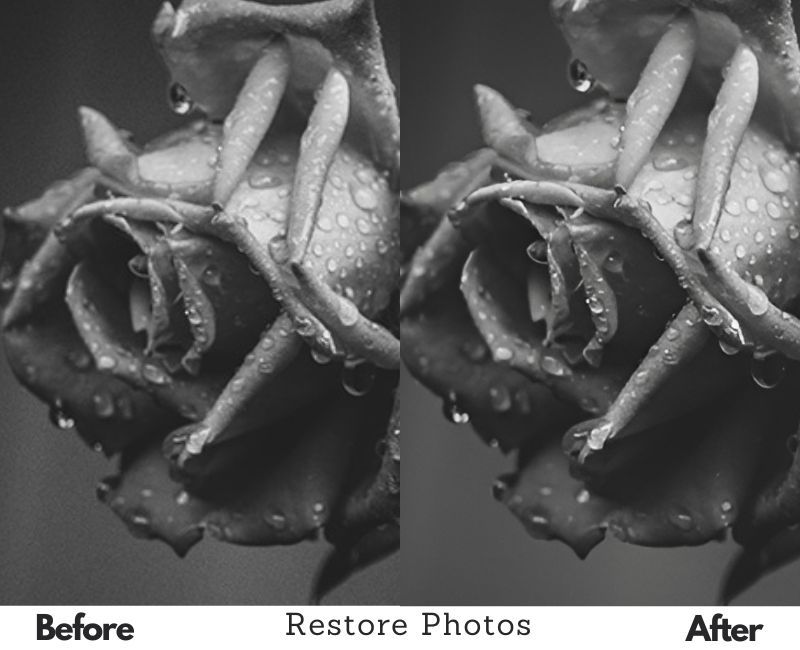
Other Functions of Imagecolorizer
AI Enhance
Older pictures were taken in the past, and the images that were saved over time faded. Modern cameras have highly developed technology. There are minor differences in color and sharpness between old and new photographs. These voids are filled by the AI Enhance function, giving old photographs a fresh appearance. AI improves automatically adjusts the contrast while analyzing the colors and shapes in the images to improve them. Thus, the goal of boosting the color and clarity of the image is accomplished.
AI Retouch
One of Imagecolorizer's most useful features is Retouch. The most cutting-edge AI deep learning technology is used by Imagecolorizer to evaluate photos. Among other aspects, you may simply recreate the person's skin texture and eye color. Retouch examines the image, recognizes the subject's face, and then restores it using the information already there. Additionally, it improves the image's overall aesthetic impact, offering it a polished and expert appearance.
AI Repair
Old photographs can lose their charm due to wrinkles, scratches, and other signs of aging. We can fix their AI to take care of them. You may simply fix creases and scratches on damaged pictures with only one click. There's no reason to be concerned about affecting other aspects of the picture. It's like going back to when you first saw the photo. For many years to come, you can treasure your recollections.
Cleanup Photos
This function uses artificial intelligence (AI) to intelligently eliminate undesirable features, such as diverting objects or people, without compromising the image's quality as a whole. These undesirable components are simple to eliminate without compromising the image. To add a spectacular aesthetic impact to your images, use Clean Up Photo to highlight the subject at hand.

Tips for using Imagecolorizer
- Every image posted to ImageColorizer.com is private and safe.
- To colorize black and white images, no PhotoShop expertise is needed.
- The intricacy of the picture and the amount of traffic on the server at the time of the query determine how long it requires to colorize an image.
- You may colorize an unlimited number of images on ImageColorizer.com. The number of photographs or the size of the photo that may be uploaded at once, however, might be restricted.
- The standard of detail of the raw black-and-white photo affects how well the colorization process works, despite the algorithm's high level of sophistication. While certain colorizations of pictures may be quite realistic, others might not be.

Conclusion
Thanks to AI coloring technology, it is now possible to see old photos in color. Scan the images and add them to the AI tool. Using the AI algorithm with coloring, your old black-and-white images will be transformed into color quickly.
The online tool Imagecolorizer is a sophisticated image editing program offering five additional features: photo enhancement, restoration, retouching, repair, and cleanup. To help identify patterns and provide high-quality results, Image Colorizer maintains a large library of previously processed photos. Even so, the lengthy procedure can be completed in seconds. Everyone, with or without technical knowledge, can easily use it with its self-explanatory user interface.
Let's all enjoy artificial intelligence tools like "Imagecolorizer" to color and restore your old black-and-white, blurry photos and relive your most nostalgic moments. Through bright, colorful, hidden visuals, this will also help your generations remember important cultural and historical moments.
